I am on Windows 10 and Audacity 2.3.2.
I am trying to convert Apple I-tunes piano music files to MIDI 0 files, writing them to floppy disk to play on my Pianodisc MX 228 player. I am OK until I get to step 6, format options, which says, select SDS (MIDI sample dump standard) from header tab>choose encoding according to your need>click save button. Which encoding/format option do I pick to generate a MIDI 0 file for my Pianodisc player? If I leave it set to SDS (MIDI sample dump standard) it won’t do the conversion.
Audacity can’t do that. Google “Audio to MIDI” or “WAV to MIDI” or “MP3 to MIDI”, etc.
This is very difficult (much-much more difficult than the usual MIDI to Audio) and I believe it’s often impossible without human intervention depending on the complexity of the music. For example, chords are more difficult than single-notes and multiple instruments are even more difficult, and MIDI can’t produce lyrics.
Thanks for the response, I’m a novice at this so I guess I’ll give it up. I started this by googling how to convert MP3 to Midi and one of the items that came up was, “it’s easy just use Audacity and do these 7 steps”. Guess I was a little Nieve.
“it’s easy just use Audacity and do these 7 steps”
What were the seven steps? What was the link?
MIDI isn’t a sound format. It’s machine control.
“Press key 60 on a Grand Piano very hard, hold it for three seconds and then let go.”
That’s one MIDI instruction example. It’s computer instructions. It doesn’t sound like anything.
Send that instruction to a MIDI keyboard and it will play Middle C, actual music, to your headphones. To convert real music into MIDI, the machine has to figure out what instrument you’re playing, how loud it is and how long you’re holding each note. That’s why if you play more than one note or have mixed music, conversion is a nightmare or completely impossible. There are programs that can convert single note-at-a-time performances. It has a fighting chance of getting those right.
This may have changed, but I think MIDI can’t deal with instruments that can hit tones between notes like violins, or slide trombones. It can’t do slides or glissandos. Glissandi?
Koz
This is a section of the listing of general MIDI instruments.
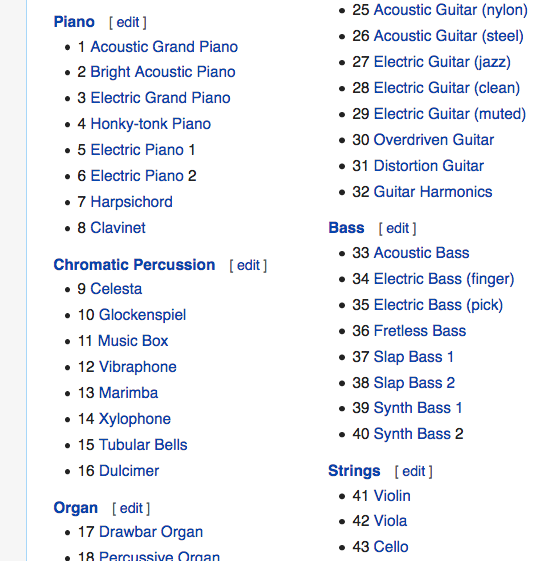
Koz
There’s quite a few such “tutorials” on wikihow / instructables / similar sites. Many of them are complete nonsense.
One of “better” ones (because it has at least a chance of working, on Windows, for monophonic audio) is here: https://www.instructables.com/id/MP3-to-MIDI-Windows-only/
Many of them are complete nonsense.
I did notice that equipment makers do everything possible to disguise the fact that MIDI isn’t a sound format. Open a MIDI song and your computer will play real, actual music. It’s doing it by playing the MIDI “keyboard” inside your computer, but the illusion is complete.
Further, if you play the song in three different computers, you may get three different Grand Pianos from the above example. All MIDI does is play instrument number 01 and it completely up to the MIDI keyboard to reproduce the actual sound, and that depends on which Grand Piano they decided to record for the notes.
On the up side, you can tell MIDI to play your music using the wrong instrument. A piano theme and variations on a xylophone is pretty entertaining.
Koz
OK, I’m understanding now that this is very difficult. I started this after reading about the new Pianodisc system that plays downloaded MP3 files, somehow they convert them to piano instructions, which I assume are MIDI since their older systems, like mine, are MIDI. I assumed since they were able to do it I should be able to find software that would also do that conversion. Obviously I was mistaken but would still like to know how they do it.
would still like to know how they do it.
Post back if you find out.
Koz
Are you sure about that? I’ve just looked at the PianoDisk website and it looks like they support either their own PianoDisk format, or MIDI. I don’t see any mention of MP3.
You are right, I just looked at their latest web page and they don’t mention it. Google “MP3 to Pianodisc “ and you will see posts by Pianodisc, Piano world, and others referencing MP3 format for Pianodisc flash IQ system from several years ago. Don’t know what gives, maybe a system that didn’t work but it used to be stated on there web site.