So I’m poor and can’t afford something like Audition to start with some editing so obviously the next best choice is Audacity. However, Audition let’s you fine tune compression and normalization in a variety of different ways. I was hoping I could convert the graph shown below to something similar in Audacity. Any of you wizards who can help will be thanked profusely.
Last I checked, Audacity doesn’t have an expander, so we can’t do the bottom of that curve. We might be able to simulate the top part in Compressor or Limiter.
Koz
Sometimes if you tell us the goal we can just tell you if we can do it.
Be sure and mention the INFO from that pink band above.
Koz
Well I’m working on a podcast where several people are talking into one mic, often times simultaneously because they talk over each other all the time. I want to be able to normalize the audio enough to where each person can be heard at more or less the same volume while also trying to remove an ‘echoey’ type reverb in the back ground. I really am not the greatest at compressors either so I’m not sure where to start when it comes to finding the right high and lows to start with.
The image I linked to was used by a few guys who did something similar, talked into one mic for the both of them and then boosted/compressed/processed the audio to make it sound like they are right next to each other. Some pointers on which sliders I should focus on in the compressor and maybe just some tips and tricks on finding the right balance would be greatly appreciated.
Also sorry I’m using Windows 7 and the latest release of Audacity 2.1.1
You should focus sharply, intently and at great length on making or moving the show to a studio. Nothing kills recordings faster than echoes and reverberation from the walls in a room.
There is no Echo Removal. Once you have a live room sound or actual echoes, you’re dead.
http://kozco.com/tech/audacity/clips/EchoSample.mp3
Number one.
The Four Horsemen of Audio Recording (reliable, time-tested ways to kill your show)
– 1. Echoes and room reverberation (Don’t record the show in your mum’s kitchen.)
– 2. Overload and Clipping (Sound that’s recorded too loud is permanently trashed.)
– 3. Compression Damage (Never do production in MP3.)
– 4. Background Sound (Don’t leave the TV on in the next room.)
I’ve been known to use furniture moving pads to make a studio on the fly.

My third bedroom is soundproofed from a much earlier kid (two home-owners ago) who played drums. That’s been terrific for sound recordings.
Given you get all that sorted, you can use conference techniques for actually recording the sound.

That’s an omni-directional microphone placed on a pressure zone reflector (also known as a plywood board). The whole thing is placed in the middle of a table with folded over towels under it to keep it from picking up papers and handling noises from the desk. It doesn’t have to be 30 inches on a side. That was the design center recommended by the microphone maker. I’ve been known to do it with a smaller microphone.

No, it doesn’t look anything like that when finished.

Done that way, the volume of each performer doubles and allows them to sit further back and avoid massive volume shifts between them.
All these tricks require a studio or other very quiet room. One poster discovered she could record in her open-plan office after hours with the overhead lights and air conditioning off. I keep meaning to try recording in my overstuffed garage. There isn’t room for echoes in there.
Koz
Please note I didn’t try to talk you out of doing the show like that. I think it’s a terrific idea.
Koz
There are free plugins which work in Audacity 2-1-1 on Windows, e.g.
ToneBooster’s compressor looks similar and is interactive on 2-1-1 …
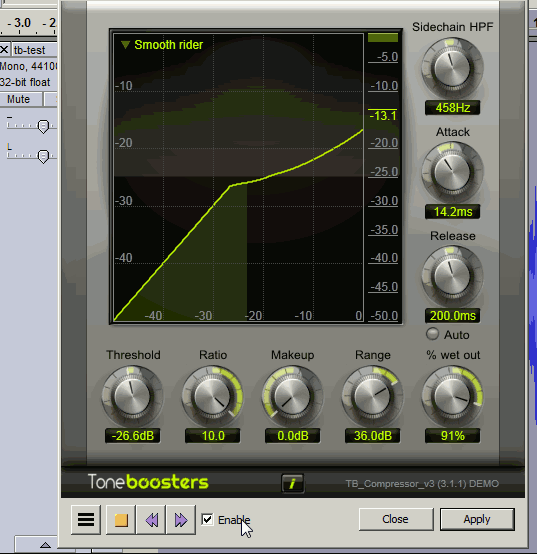
Now the bad news : the free versions of ToneBoosters plugins are “crippled” in that you cannot save any presets.
[ you have to part with money to obtain that feature ]
ToneBoosters have other compressors , this one has a soft knee.
Yeah the guys are in the process of acquiring individual mics, sound-proofing as much as possible and that sort of thing. I think they record in a place with high ceilings or something so that’s probably where I’m getting the ‘big spacious kind of echoey feel’ their audio has a lot of the time. They’re in a transitional period so I’m not sure when that will be a thing. I kind of like it though, it feels kind of homey and real instead of an AM Radio type thing where everything is as crystal clear as you can get it. Don’t get me wrong, podcasts can sound great like that, but I like the current setup and how it allows for better flow of improv and such.
This intrigues me, I’ll have to play around with it. It doesn’t look like you can fine tune it as much as I’d like, but it wouldn’t hurt to see what I can come up with. Do you know if there is live preview with this plugin? I’d like to just start up the audio and adjust it as I go, I find that helps get a better feel for the audio instead of Audacity’s normal 5 second preview. Is this the closest thing I could get to an expander in Audacity?
Do you know if there is live preview with this plugin?
In Audacity 2.1.X there is real-time adjustment of effects , e.g.
The ToneBooster compressor with the soft knee may be more-like the curve you are looking for.
Is this the closest thing I could get to an expander in Audacity?
Again there are free plugins , e.g. FloorFish , which is an expander (only).
Chris’s Compressor [free] will also work as an expander (only) if you use a negative value for the compression ratio.
But I think those plugins only expand above a threshold, so will make your unequal-volume-voices problem worse.
Steve made a [free] plugin to make the voices in a conversation a similar volume , called “levelSpeech.ny” …
Yeah the guys are in the process of acquiring individual mics, sound-proofing as much as possible and that sort of thing.
Those guys or you guys? Individual mics can be very entertaining. Now you need a mixer and minimum spacing between the performers.

It’s not an accident they’re that far apart. The sound guys insisted on it. If you don’t do that, you get off-presence crosstalk.
“How come I have the guest voice on the host microphone, and why does it sound weird?”
You’re far further ahead with a good microphone in the middle of a cozy table in a quiet room. If you do everything perfectly, you may decide you don’t need the fancy-pants compressor.
Koz