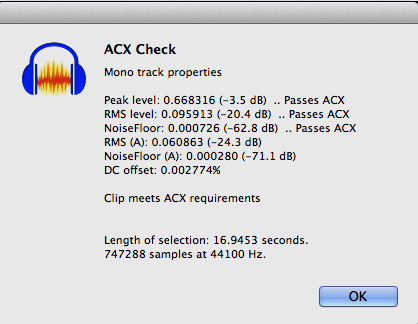Alright, it was receiving input. It’s rather far away from me at the moment (the floor) and wasn’t picking up much, but it was there. However, it was also closer the other day too. I disabled its microphone in it.
I do have a headset. It’s not a great one. It’s a Turtle Beach Stealth 500P. No mic on it though. I use it simply for listening. It shouldn’t* be the cause of any echo. While the headset definitely bleeds sound out, I’m not listening to myself while I record.
As for the overload, kind of? I mean, when I have the gain on the back at minimum, there seems to be the tiniest bit of wiggle room for more noise on the end if I raise my voice considerably. Like a yell where I’m getting my kids attention, but not trying to startle anyone. It does not make the wave form touch at the bottom, but I can make it barely hit the top.
If I raise the gain I can easily easily make the wave form hit top and bottom at around the halfway point on the knob with a loud voice, but not yelling.
At around 3/4s maxed out, my voice maxes out on the peak at a normal speaking voice from a shaka away without even speaking directly into the mic.
Basically, my mic has a ton of gain to work with in that knob if I need it, but my lack of knowledge also makes me wonder what testing it should accomplish and what it should mean to me. Wouldn’t raising it also raise the echo? Also increase the noise floor quite a bit?
When I just give the tiniest bit of gain my voice peaks at -7db during the same reading I’ve been doing, with a low point of around -18db I’d say it averages around the 12db mark at a glance, but that’s just my guess.
Here’s the sample. The only other change between this and the last one, other than obviously the reading, is that I disabled the mic on my webcam.