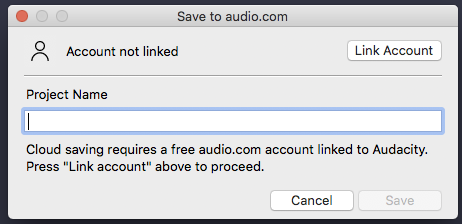Audacity works best on internal drives. The more external your drives are, the more likely they are to cause problems.
Direct connect USB, Lightning, or Firewire Drives should work OK, but Do Not go through a hub or multi-drive interface. There is no drive sharing.
Next is home network drives. This is the first place that network protocols can cause problems. If someone else in the house needs to connect at the exact same time that you’re trying to save an edit, one of you has to stop and wait.
By far the worst is cloud services. Not only do they have to observe network protocols (Routing Management, Collision Detection, Error Processing, Retry Management), but they also have delay. The trip to and from the server building in Schenectady is not instant.
That was the story up until the Audacity cloud drives from Audio.com.
These services are married to your local Audacity and everybody knows what’s going on. That’s not a license to use anybody else’s cloud drives. You are urged to try this service on a non-critical show before you commit.
Koz