Hello community.
One question. If I connect my tape recorder to computer will I have much less quality via “phones”? Should I use a tape recorder that has “line out”? Thank you in advance.
Hello community.
One question. If I connect my tape recorder to computer will I have much less quality via “phones”? Should I use a tape recorder that has “line out”? Thank you in advance.
Does your computer have a “Line input”? (not just a “mic” input).
If it has a stereo Line input, then probably best to use a tape player that has stereo Line out, though it may not make much difference. A tape player that has stereo line out is likely (but not guaranteed) to be a better tape player than one that doesn’t.
If your computer does not have stereo Line In, then best to get a sound card that has stereo Line In (I use a Behringer UCA-202, which cost about $30 and does an excellent job). The sound quality loss of using a “mic” input will be much worse than whether you use line or headphone out, and “mic” inputs are usually mono.
Do I have line in mate?

The light blue socket should be a stereo line in (https://en.wikipedia.org/wiki/Sound_card#Color_codes)
Yes, it should be the blue connection. I can’t make out the icons in the pix. One time somebody here managed to find separate soundcards that didn’t follow the colors. The maker messed with some of the other conventions, too. The cards went out to multiple machines and I don’t think we ever straightened everything out.
Koz
Thank you mates
I connected to the blue port.
Afterwards, a message appeared.
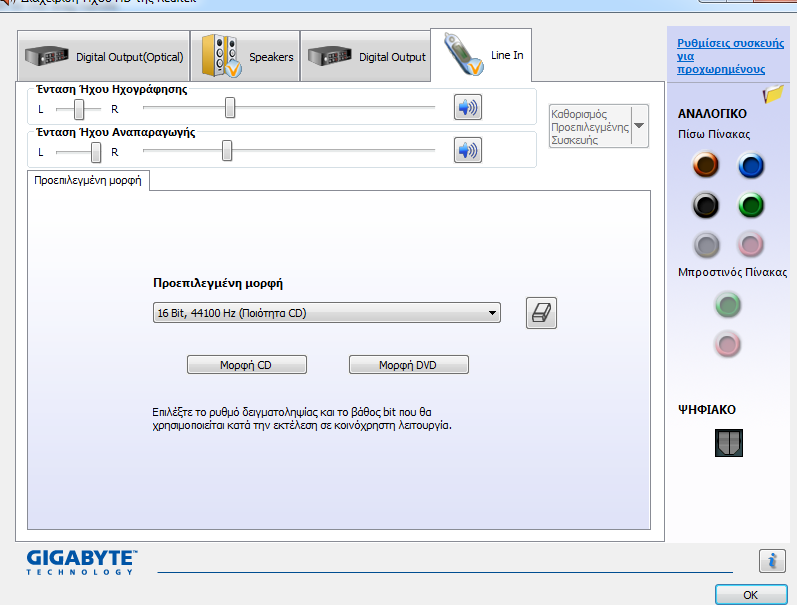
Should I adjust Realtek volume to max or leave it be like that?
Assuming you want to use Audacity to make the recording, you have to choose the Line-in in Audacity’s Device Toolbar.
Then, use Audacity’s mic slider on Mixer Toolbar:

to adjust the volume of the Line-In.
If you use the phones output on the tape player, then you have an additional way to control the volume of what you record, by using the volume knob on the tape player. But I would try Line Out on the tape player first.
Gale
Should I adjust Realteks volume (its almost at middle, as shown on the picture I linked)?
Also, my tape recorder has volume scale from 1 to 10. I listen normally at 3. Should I adjust it to something else?
Is 3 ok or is it better to change it?
Thanks in advance.
There should be no need to adjust the Line-In recording level in the Realtek control panel, because when you select the Realtek Line-In as Recording Device in Audacity’s Device Toolbar, adjusting the input level in Audacity will automatically adjust the Line-In recording level as seen in the Realtek control panel.
Also I am not sure but I think your image of Realtek may be for Playback devices.If you want to change levels there, make sure you change the recording level and not the playback level for playthrough of the input to the computer speakers.
That is only relevant if you connect from the headphones output of the tape deck. If you use that, generally it would give you a less noisy recording to turn the headphones output up and keep the input level slider fairly low, than to achieve the same recording level by turning the the headphones output down and the input level slider up.
But sometimes the higher gain stages in headphone output can be noisy, so you might want to experiment.
Aim for a loud part of the recording to reach about -6 dB or a little higher on the Audacity Recording Meter.
Gale
thanks mate very much! Your advice has been really helpful!
i need the best quality so i extract to wav 16-bit or wav 32-bit? Or sth else?
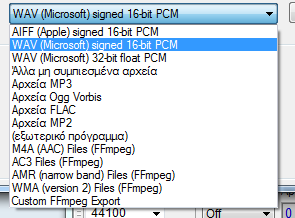
Export, not extract.
WAV 16-bit is compatible with all players and is lossless.
FLAC is also lossless and half the size of WAV, but not all players can play it.
You can choose 16-bit or 24-bit FLAC, and if you choose “Other uncompressed files” there is an option for 24-bit WAV.
24-bit is 1.5 times the size of 16-bit. 32-bit is 2 times the size of 16-bit. However you don’t get 1.5 times or 2 times the quality if you export as 24-bit or 32-bit. You just preserve extra dynamic range if you had recorded with a 24-bit sound card.
If you recorded with a 16-bit sound card, exporting to 24-bit or 32-bit does nothing but waste space on your drive. On a bad player, the files could play worse because of the larger size.
See Digital Audio Fundamentals - Audacity Manual for more explanation.
Gale