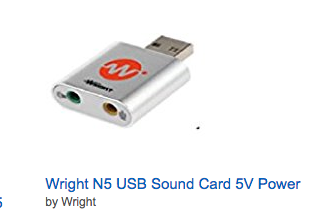Noise is the biggest problem for everybody… And, once you get the electrical noise under control acoustic noise usually becomes an issue (if you’re trying to make professional-quality recordings). The biggest advantage pro studios have is soundproofing.
Does the hiss remain when you un-plug the mic?
“Pure hiss” (white noise) usually comes from the preamp in the soundcard/interface. All preamps generate some noise, but a better one will be quieter.
Condenser mics also have a “head amp” inside, and it generates noise. So again, better mics will be better. Dynamic mics (like the famous Shure SM57/58) don’t have any electronics so they don’t require power and they don’t generate electronic noise. (That doesn’t mean dynamic mics are “better”… Most pro studio recording is done with condenser mics.)
If the sound seems to have a high-pitchpitch, or multiple frequencies/pitches, (Koz calls it “flying mosquito noise”), that noise is usually getting into the analog electronics through the computer’s power supply. It’s a common problem with USB mics and USB-powered audio interfaces. Some computers may be better than others and some interfaces/soundcards are more immune than others. Or, an interface with it’s own plug-in power supply should be better.
There is always some noise, but you can get a better signal-to-noise ratio by getting a good strong signal into the mic. i.e. Speaking/singing with a strong voice, close to the mic.
Most “studio condenser” mics are directional side-address mics. Check your owner’s manual or specs and if that’s what you have, make sure you are speaking/singing into the front side, not the back side or the end.
It’s from an Indian brand called “Wright Sense”.
I don’t know anything about that mic, but most of the “cheap condenser mics” are actually electret condensers modified to work with 48V phantom power and a balanced XLR connection. Sometimes they will work with 5V from a soundcard.
Mic is connected through USB sound card.
Stage & studio mics use a balanced low-impedance XLR connection and are not compatible with a regular soundcard. (And as you know, studio condensers require phantom power.) Sometimes you can get a pro stage/studio mic to work with a regular consume soundcard but it’s the wrong interface and you usually don’t get good results.
And, regular soundcards often have noisy preamps.