I am new to Audacity and have been using it just fine, but recently noticed that when I go to apply compression it is only applying it to the first 1 second of recoding and not applying it to the rest of the audio. ALL of the audio is selected, so that is not the issue. Attached is my compression settings. I’m sure this is something simple that I just can’t figure out ![]()
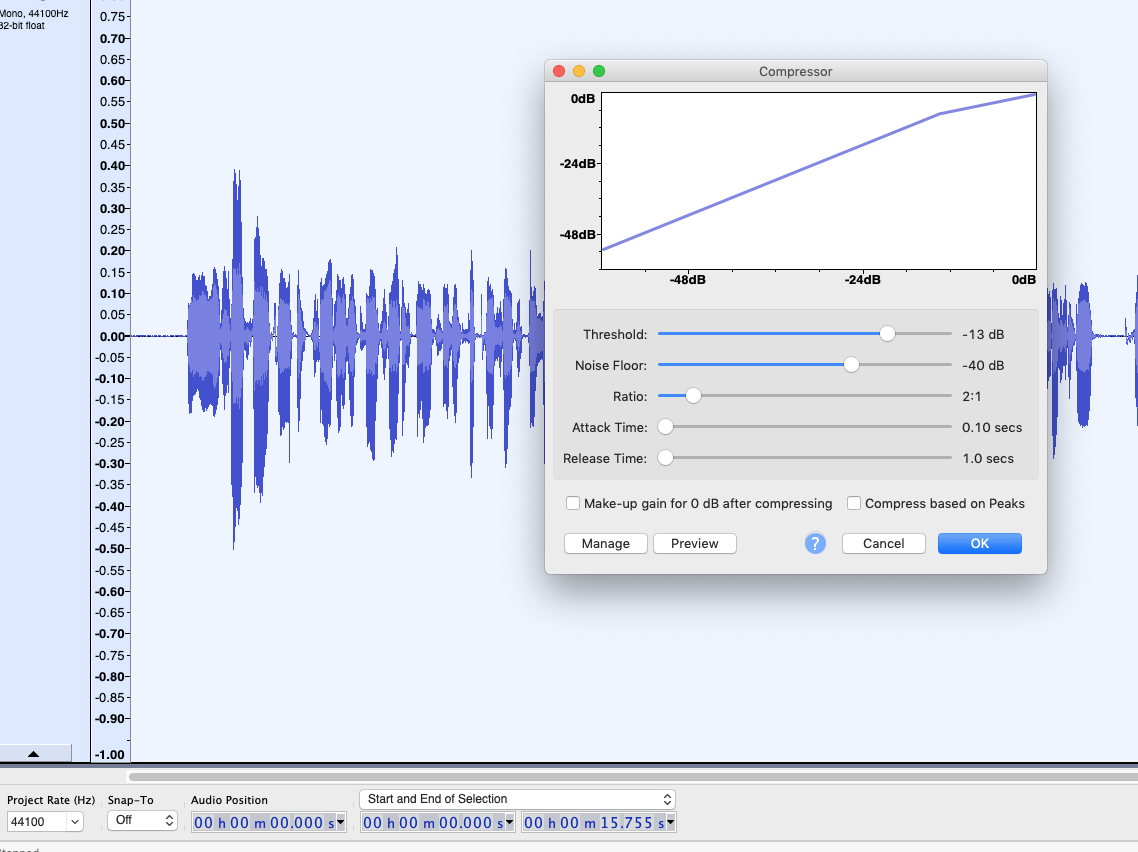
In the Compressor settings, the “threshold” is set at -13 dB. This means that only when the waveform goes over -13 dB will it be compressed, and it is compressed according to “how much over -13 dB” it goes.
In the track waveform in your picture, the waveform does up to about 0.4, which is about -8 dB (to see the level in dB, you can play the track and look at Audacity’s playback meters). This part of the waveform goes over -13 dB by about 5 dB (the difference between -13 and -8), so you can expect this part to be compressed by about 2.5 dB (the “ratio” is 2:1, so 5 dB over the threshold = 2.5 dB reduction).
The rest of the waveform appears to be below (or very close to) -13 dB, so it will not be compressed (or not compressed very much).
When using the Compressor effect, it’s a good idea to Amplify or Normalize the audio to 0 dB first. It is then much easier to gauge where you need to set the Compressor threshold.
As a quick rule of thumb, to convert between “linear” amplitude (the vertical scale 0 to 1) to dB scale:
0 dB = 1 (full track height)
-6 dB = 0.5 (half track height)
-12 dB = 0.25 (quarter track height)
-18 dB = 0.125 (an eighth)
-24 dB = 0.0625 (a sixteenth)
Note that 6 dB change is approximately equivalent to halving (or doubling) the linear scale amount.
Thank you!
Oops, I used “-12 dB” in my previous post rather than -13 ![]() . Now corrected.
. Now corrected.