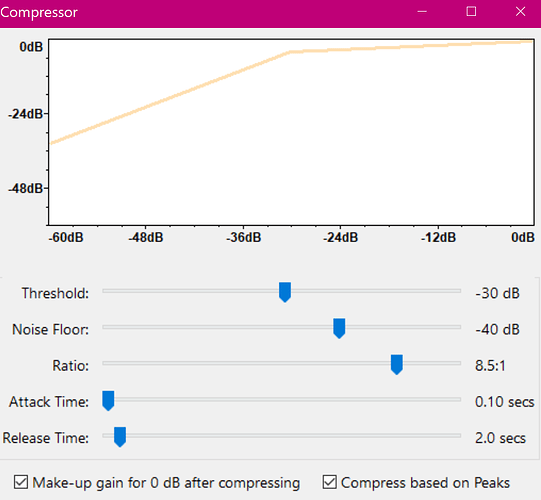Hello again. I have a quick question about Audacity’s native compressor. I am using version 3.4.2. When I select the Make-up gain for 0db after compressing option, it seems like my audio is almost hot. There are a few clips I can limit out, and the audio isn’t necessarily distorted, it just sounds hot to my ear. Is this normal? Do I need to select this function? If I don’t, how would I achieve a better balance of audio? Normalizing after compressing?
Compression (and limiting, which is a kind of fast compression) typically (1) “pushes-down” the peaks or loud parts.
But the goal of compression/limiting is often used for the purpose of making “everything louder” so make-up gain is then used to bring-up the overall loudness.
They are the main weapons in The Loudness War. ![]()
Make-up gain is similar to normalizing after compression/limiting but you may not get exactly the same results.
(1) In general dynamic compression can make the loud parts quieter and/or the quiet parts louder, bringing everything toward the same loudness, reducing the dynamic contrast. But most compressors push-down the louder parts.
a faster compressor …
Thanks for the suggested compressors. Are they plugins for Audacity or stand alone compressors?
Interesting. I might try to just compress and just do my own normalization. Thanks!
They’re realtime compressor plugins which work in Audcaity3 …

[Don’t bother with ToolChain plugin: more trouble than it’s worth]
I edit our church’s sermons using Audacity, to be posted on our website. I am using an older version of Audacity, version 2.3.1 (if it ain’t broke don’t fix it…LOL) and I use these settings in Compressor.
They may not be the optimal settings, but they work for me. Our church records the sermons on CDs and they are not very loud at all. All of our sound people are volunteers and non-professionals, and so am I. I’m not sure what all of these settings mean, but you could play with them and see if you get what you like. I think I read somewhere that “Compress based on Peaks” should normally NOT be checked, but I experimented and it works better for me when I checked the box.
If you think Compressor makes the sound TOO loud, have you tried lowering the volume by using Amplify and sliding the indicator left to use a negative number? Sometimes I have done this when there’s something that’s too loud and doesn’t blend well, or maybe just a loud final consonant. It’s simplistic, but it might help.
Warm Vocal, (transparent compression), preset on TDR Kotelnikov
Attack 0.02ms, (your attack 200ms).
compression ratio 2:1, (your compression ratio 8.5:1).
Release 250ms, (your Release 2000ms)

This topic was automatically closed after 30 days. New replies are no longer allowed.