This is quite similar to the Comb Filter effect that is currently available on the Audacity wiki (https://wiki.audacityteam.org/wiki/Nyquist_Effect_Plug-ins#Comb_Filter), but without “auto-normalize”.
Instead of auto-normalize, it has a slider control to adjust the level of the filtered signal - note that the comb filter will boost the signal, so reducing the level is usually required to avoid overload distortion (clipping). I would highly recommend using the Preview facility before applying.
Note: Recent versions of Audacity 3.1.x may preview incorrectly if
the track(s) contain splits (https://github.com/audacity/audacity/issues/2253)
The effect also has a “Mix” level that allows some of the original (unprocessed) audio to be mixed in with the filtered signal.
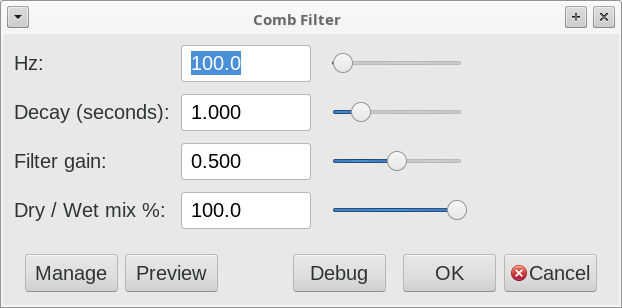
The plug-in:
CombFilter.ny (764 Bytes)