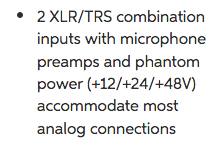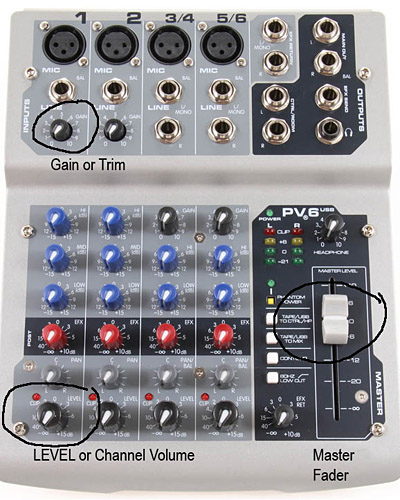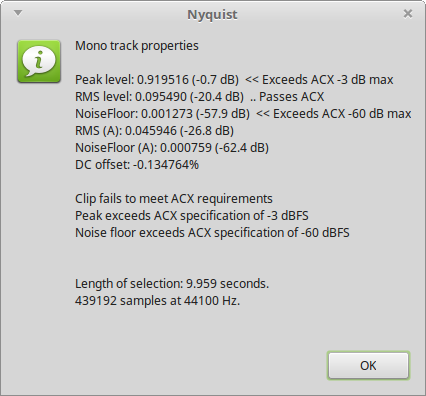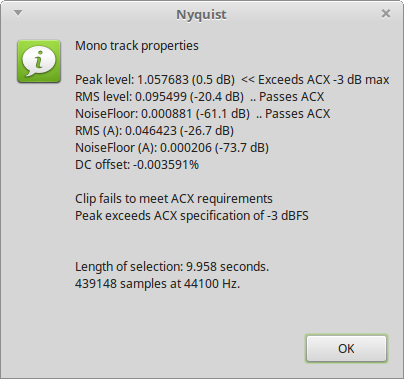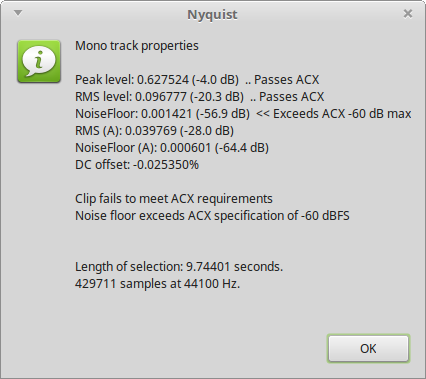I had the “mono mix” function enabled, which seems to have a built-in pad.
Mono Mix on the Zoom? I didn’t know the Zoom had that. That’s not an unusual feature of mono mix. It assumes you’re feeding both inputs and want to produce a mixdown to one sound channel without overload distortion.
So the fethead doesn’t reduce noise,
Noise is determined by the first thing the microphone signal hits. Noise will never get any better than that save post production noise removal, etc., which can have the problem of distorting the sound.
From the advertisement my impression is they’re solving the very common problem of “running out” when you try to make level with a dynamic or ribbon microphone. I have a Shure USB microphone adapter that I have never used at any setting but full up. I finally gave up and put it in the garage. As I wrote to the company, I would kill for ten dB more gain on this thing.
All of these devices have one common goal: prevent you from sending it back. If they overload, they will produce distorted audio which is immediately apparent. But if they have restrained volume, you will automatically assume you are doing something wrong and mess with it for an extended time, but not send it back.
When I use my sound mixer, there are three different places to set volume and two places to tell if the sound is distorted.
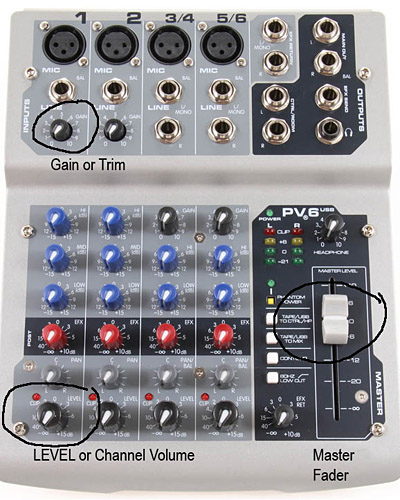
I know you’re itching to run right out and get one of these, right? I shot a panel discussion once where I set everything up and was ready to sit there and ride levels to make sure nothing crazy happened. Everybody else in the room assumed I was going to stand up and go do something else. It doesn’t work that way with non-automatic systems.
my quiet laptop computer, which a cardioid dynamic shouldn’t hear
But even if it does, unless you move something, it should be constant.
Automation can pop up when you’re least expecting it. Does the Zoom have Automatic Gain Control? If it does, your voice will seem to be relatively constant (independent of distance) but the noise level will pump. They do that. The goal is to keep your voice constant, not manage the noise.
All that and you can fake out ACX Check. ACX Check looks for the quietest half-second of performance and measures that for noise. If there is no quiet half-second it measures what it can get. So for accurate readings, you should freeze and hold your breath for a second to give the tool a fighting chance.
A recent audiobook reader submitted multiple test clips with room tone (background noise) segments and not once was quiet during the whole segment. Shuffling, tapping, breathing, gasping, scratching and mouth ticking the whole thing. Unsurprisingly, the “noise” wandered all over the place.
Koz