Hello,
I’ve recorded hours of conversations with a hidden digital voice recorder that I kept in my pocket while recording. Now I need to use the tapes and I want to make recorded speech as clear as possible.
What are the filters that I should be looking into? Obviously “Noise Reduction” filter helps, what other filters should I be looking into and what are their purposes? My goal is to make recorded speech as understandable as possible (in most cases I need to re-listen 5-10 times to understand some words). For example, in VLC if I go to equalizer settings and select “Full treble” settings I get way more understandable speech. So, in general to extract speech what do I need to do, like clip some frequencies (and how do i do it), and boost others (how do I do it?)
Thanks
Obviously “Noise Reduction” filter helps
No so obvious. Noise Reduction works by taking a sample of noise or undesirable sound (the Profile) and then generates filters which are then applied to the rest of the performance. There is no standard “Pocket Noise,” and Noise Reduction is not an on-site effect. You get the profile or sample from somewhere other than the performance. If you got some profile to help, then you got very lucky.
We usually recommend Effect > Equalization: Telephone. The same reason actual “telephone sound” seems to cut through noise and bad phone lines, that filter can sometimes make a noisy performance more intelligible.
As you observed, sometimes boosting treble in Effect > Equalization can help.
Past that the Google search terms are Surveillance and Forensics. Audacity doesn’t do those jobs particularly well—or sometimes at all. I call those tools CSI Filters because that TV show routinely starts with complete trash and turns it into clear speech. The writers on that show have convinced everybody it’s easy to do that.
Koz
I do have a hint about this stuff. I installed the microphone system in a movie screening room and I did it in high quality stereo (attached). Everyone said it was a waste of time, but people listening to those recordings can clearly pick out several different people speaking at the same time. I’ve done similar tricks with a portable recorder. Many people automatically assign environment recording like that to second class, trash quality status and shoot themselves in the foot.
Koz

Thanks for a quick reply. I’m not delusional about what I’m trying to do and I do not assume that it’s possible to get clear radio voice from crappy recording full of random noises (half of them come from my pocket when I move around).
I understand how noise removal works. For some reason I don’t see any usable equalizer presets and I cannot reproduce what simple full treble preset in VLC does. See attached 15 second chunk, and same chunk with noise removal applied. Try to play them in vlc with full treble equalizer presets, all I want is to be able to get similar result from audacity… or any other hints that I should try to make it more understandable?..
You don’t see the attached? Are you in Audacity 2.1.2? Scroll down.
You won’t see all of those. Some of them are custom filters.
Koz
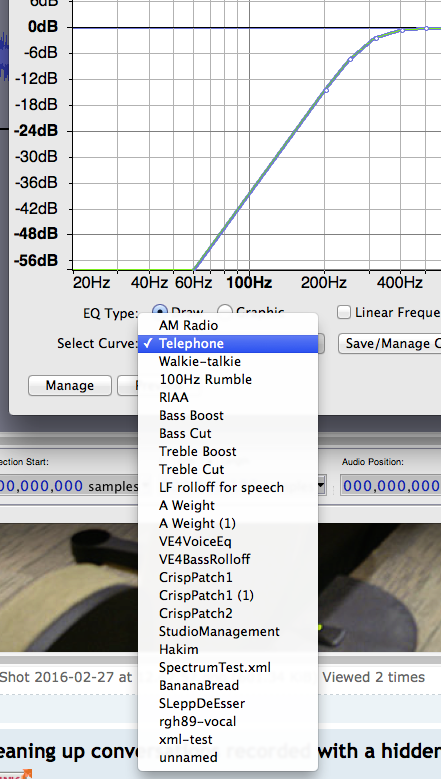
Also switch Equalization to “Graphic” will give you sliders similar to home stereo systems. I thought at one time we designed simple Treble and Bass tools…
Koz
Thanks Koz, with Graphic equalizer I was able to reproduce similar effect to VLC.
By the way, audacity might have similar presets to VLC (also selection dropdown shows a handly wave icon).
Using Audacity’s Limiter will attenuate the loud pops, so they are not louder than the loudest parts of voice …
![Audacity limiter [used twice].gif](https://forum.audacityteam.org/uploads/default/original/2X/9/96f7a208e0fe17c0e29cbb61a616fc5e0292bac7.gif)
i.e. the pops & cracles are not removed , they are just made quieter when compared to voice level.