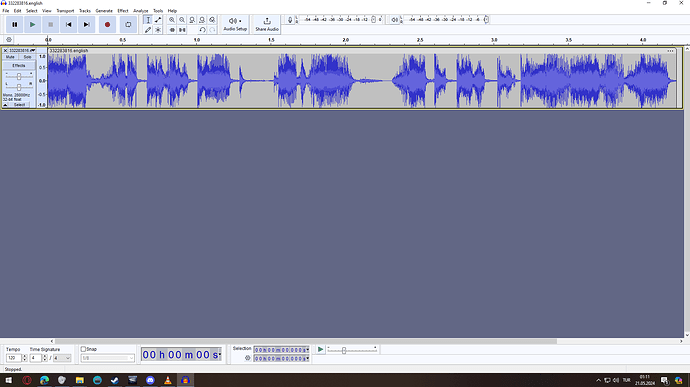Hello. I’ve been trying to change kbps of one of the files I have to 2304kbps currently sitting at 896kbps. But got no clue on how to do that. I’ve tried selecting the track and then changed the sample rate to 2304 but it muffled the audio quite bad. Since I have no experience in this area wanted to ask for help. I need to change to kbps for modding a game audio. Any help would be appreciated!
What’s the format?
We usually don’t talk in terms of bitrate for uncompressed files, but for uncompressed files (like WAV) the bitrate is:
Sample Rate x Bit Depth x Number of channels. For example, “CD quality” is 44.1kHz x 16-bits x 2 channels = 1411kbps.
With FLAC you can cut the bitrate about in half but you can’t choose the exact bitrate you want.
with lossy compression you usually can choose your desired bitrate. (The highest MP3 bitrate is 320kbps.)
Thanks for the screenshot.
I see you have a sample rate of 28kHz.
28kHz x 32 bits = 896.
That’s an “unusual” format…
Audacity uses 32-bit floating-point internally, and for audio processing floating point has advantages. But it’s overkill as a playback format. 16 bits is generally better than human hearing. And most DACs and soundcards are only 24-bits so it gets down-sampled when you play it.
Where’s that requirement coming from?
96kHz x 24 bits = 2304
But, since your original file has a sample rate of 28kHz there is no audio above 14kHz and the higher frequencies (if there were any) aren’t magically coming back.
The track I’ve been trying to replace is 2304kbps and only accepts something as equal if you replace it with something lower than that, the game just crashes.
This topic was automatically closed after 30 days. New replies are no longer allowed.