Hi, is there any way in Audacity to change the initial 00h00m00s timecode of the timeline to a specific daily time? For example to 22h38m10s?
I am working on some audio files for a report and I need to know at what exact time what I hear in the audio file happens.
So for convenience if the recording started at 15h45m38s I would find it very useful to be able to set the start timeline to that time instead of 00h00m00s.
Can that be done?
Thanks
Similar question & solution here …
Sorry, looking at your links I realized that I did not make it explicit that the recordings are not done inside Audacity. I work on audios made by others. I have to import them as normal external audio tracks. Also, a label with just the start time does not help me in any way. I need the global timecode to refer, as zero, to a certain time defined by me. So by setting the start tiimeline timecode to, for example, 16h30m05s, I would know that by moving the slider to the right by a bit I would know, for example, to be now at 16h35m18s
You can cheat.
If you know the performance starts at 22:15:00, Generate > Silence of that length. Open up your performance. It should appear on a separate track. Select the performance > Copy. Go to the end of your silence track and paste.
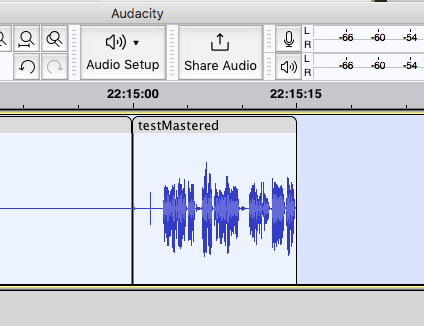
That will give you a running time label referenced to a time other than 00:00:00.
I’m pretty sure there should be a way to open up the performance directly at the end of the Silence track, but I can’t remember how to do it.
Koz
We should keep clearly in mind that Audacity saves a copy of the whole show every time you perform an edit. So Audacity is going to try to save a 22-hour show at each edit. Make sure your machine is up to it.
Also, it’s strongly recommended you do all production on the local drives. After you close Audacity, you can put your sound files anywhere you like.
Koz
The link I posted is to a similar question from a person recording [birds] on an Olympus recorder, not recording on Audacity.
But even if I don’t generate silence? If I simply move the track, even by hours, without anything first, will Audacity also count that as silent audio when saving the project?
Because actually it is not a very practical solution but it would work
I’m taking a look at that plugin but right now I don’t think it’s what I’m looking for.
I will study it anyway, thank you very much
I don’t think simply pushing your presentation forward in time would work reliably. Putting offset silence in there means Audacity has to keep track of it as if it was valuable show. It’s much less likely to get damaged or missing. Just offsetting the performance is dangerous. For one thing, you can’t save the work.
It’s the Desperation Method.
Everybody wants the One Button Solution or Simple Plugin.
I don’t think there is one in this case. Audacity uses the time track as a Base of Operations. Once you start messing with it, a lot of development and design assumptions vanish or get messy.
—
Then there’s Surveillance, Law Enforcement, and Conflict Resolution. “My wife is having a conversation…”
Audacity would just as soon stay right out of those.
—
There is one other solution from the Thirteenth Century. SMPTE Time Code is a sound signal which carries time. That’s its job. This is a sample of that sound taken from an actual broadcast videotape machine. Hold Your Ears.
If you Google just right (last check), you can get Time Code Generators and Readers. You have to dedicate one sound channel to time code, but you can do anything you want on other channels. And they track.
Post back if you get something to work.
I got an answer to my question. Currently it can’t be done. No problem, thank you all
This topic was automatically closed after 30 days. New replies are no longer allowed.