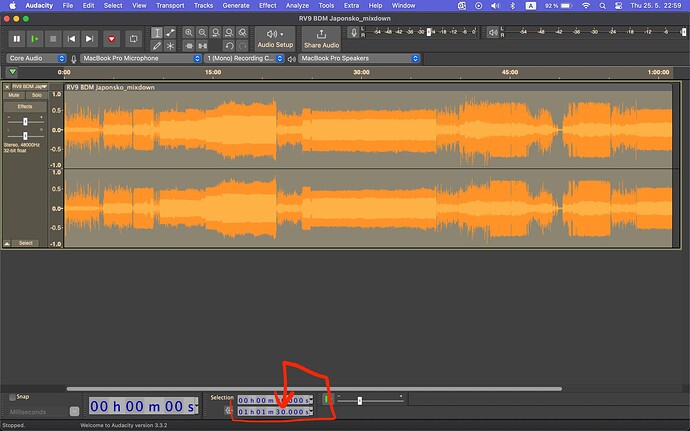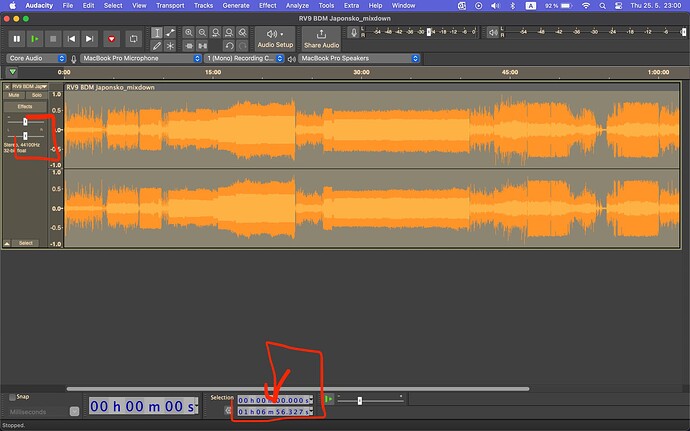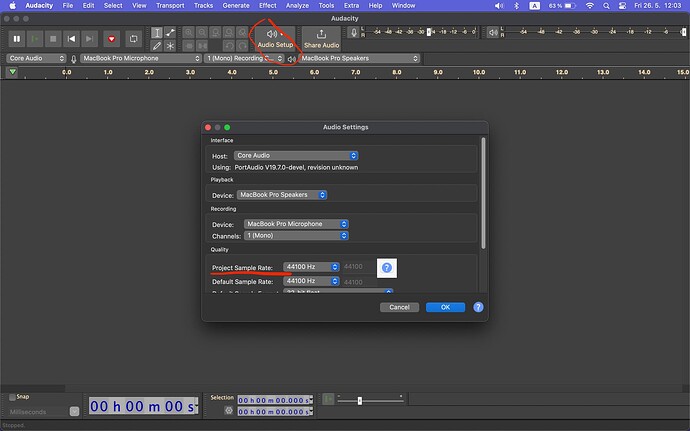When changing the rate on the project from 48000hz to 41000hz, the project footage will also change - the best way to see this is in the attached screenshots.
It turns out quite bizarre - a random track from the set slows down
Yes because…
At 44100 length of your track is 4016 seconds.
At 48000 length of your track is 3690 seconds
3690 x 44100 / 48000 = 4016
“Bizarre” … It depends on what you really want to do.
Change the track rate, or change the Project Rate or Resample…???
“When changing the rate on the project” … are you sure you really, really did that…??
Hey Audy!
Thank you for your reply.
Can’t attache video rec. so here is the recroding of my screeen on my google drive
Yes got your screen recording OK.
Yes, I thought this was what you were doing as you described in your first post.
But, is that what you want to do…? Why do that…? OR What do you really want to do…?
From your video there is a quiet “gap” at 50 secs when at 48000 … we will keep that as a marker.
50 x 48000 / 44100 = 54.4 secs … so gap moves to 54.4 secs when track rate changed to 44100. but the project rate is still same (actually dont know what it is) and if track is played it will play at project rate so now will sound lower in pitch.
I am not an expert on these things but it seems to be hard to get some of the “logical thinkers” that are behind writing this software to reply to this forum and explain things.?
Your post title says about changing the project rate and about the project rate changes the length.?
Changing the rate here on the track only changes the track rate… The track is not resampled…but the samples (at 48000) that are in the track now are further apart in time at 44100 and the track looks longer but it still plays at the project rate if orig. 48000 and the pitch will be correspondingly lower… or higher depending on change up or change down in rate
If we keep the correspondence on this post technical we may get a “logical or technical answer”
I was tempted that the project rate was down in the left corner. If I didn’t change it, the same rate was also in the project export.
In the meantime I found out that if I have a 48000hz project and I want to get an export with 41000hz, it changes here, this setting does not affect the length of the project anymore.
Anyway, I still consider the described behavior (first contribution) as a bug
Yes, changing the project rate in Audio setup or preferences changes the rate the project processes at ie. playing, recording and exporting and the project rate is displayed on screen bottom RHS when playing etc. It does not change the display rate or length of individual tracks.
You could have 6 tracks in a project each showing a different track rate. The track rate is the rate the track was imported at or subsequently changed to by the method of earlier post.
My problem with all of this is how do you deal “logically” with it. The track display is not really showing what is processing.
This topic was automatically closed after 30 days. New replies are no longer allowed.