Hi,
I am running Audacity 2.3.3 on Windows 11. I am looking at a track of audio but instead of the jagged waves I see only dots indicating the track sounds

even though I select Wave form db. When I select Wave form the dots are just closer to the line. How do I get to see the whole wave pictured (
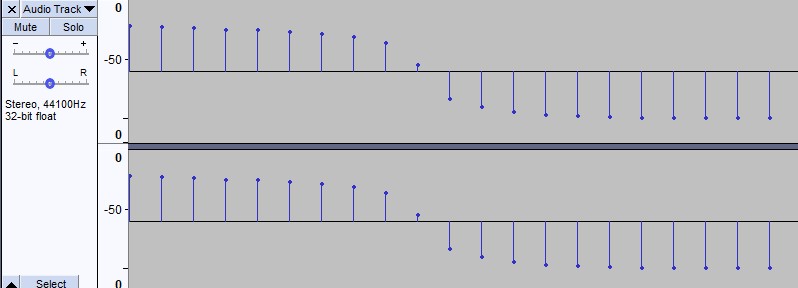
- a clip from the Audacity help files)? Thanks.