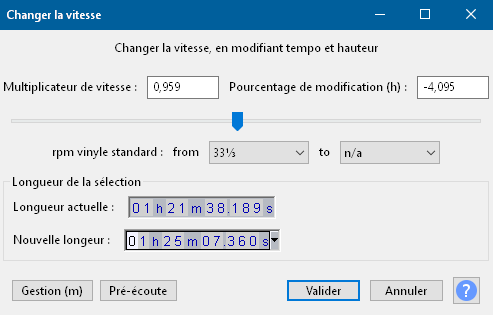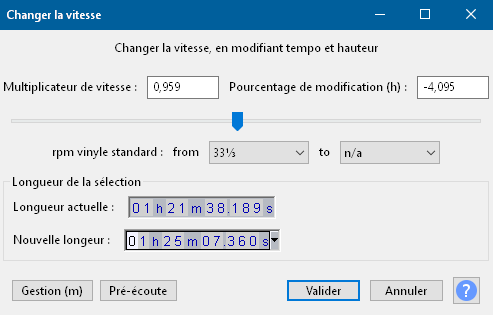Hello.
Changing frame rates of the audio of a movie seems quite complicated with Audacity.
While the standards to change the frame rates would be this (I think? Correct me if I’m wrong):
24 => 23,976: 1.001
25 => 23,976: 25000/23976 (1.042)
23,976 => 24: 0.999
23,976 => 25: 23976/25000 (0.95904)
With Audacity there doesn’t seem to have an option to adapt this precisely. There’s the change speed/tempo option but I have to make a lot of attempts before getting an approximate satisfying result. Never it’s 100% accurate. Therefore I’m asking, what would be the correct settings. That would be very helpful in the future (and right now I’m struggling to find out the proper settings to change a 25fps audio to 23,976).
Thanks for the help.
Actually it does. Avoid the temptation to do the math yourself. Instead, write down the actual target length and enter this number in the box provided. In the case of change speed, you can specify the target length down to the frame. (or sample).
Hello.
Well, I actually tried. At the moment I’m working on a tricky version as the 23,976 isn’t the same version as the 25fps one. It has a few cuts here and there during the movie so that option doesn’t work very well… The first step would be to have the exact speed and then figure out/identify where are the cuts so I could arrange/fix it.
Well, in that case, you are going to have to do the math. As I said before, Audacity allows you to specify the target number in whatever units you choose. Since Audacity works in audio samples, I would think that is going to be the most accurate for you. Calculate your target number of samples and enter that in.
Yes but the problem is I don’t know where these cuts are :-/
I have identified one. But it’s often a few seconds here, 1 second there…
I tried already the last segment that I thought was the same, but whatever I do, it’s always out of synch, not much but still noticeable enough to not fit the lipping :-/ I think I’ll give up, everything I do doesn’t work :-/
This said, I was able to make the subtitles match with the software “Subtitle Edit”. That software allow to change the framerate of the subtitle files (but unfortunately not the audio). I then converted it from 25 to 23,976 and adjusted a few seconds here and there. That’s where I noticed the last part was identical but when I did that part with Audacity, it didn’t match. It gave me grey hair.
I finally found out the correct settings. If that can help anybody who read this, here is what I did.
I opened the audio file of another movie I had in 2 versions, one was in 25fps, the other was 23,976.
Almost identical, except I had to delete a few seconds at the begining and at the end, so I had the exact same segment.
Then, I simply did what jademan said here and put the duration of the 23,976 track to the 25fps one and then applied. So, now I had the same duration for both and the most important, I had the exact settings I needed, which was the one on the screenshot attached:
Speed: 0,959 Percentage of Modification: -4,095
I saved the settings and then applied it to my problematic project and it matched almost 99,999% right.
Now, all I had to do was to fix the rest that was damaged or missing.