Hello…
I just wanted to say that the support that you guys provide through this forum has been excellent so far, and is much appreciated! Thanks in advance for your help!
I’m trying to use Audacity (version 2.0.5) to record my sets using Serato DJ and a Pioneer DDJ-SX controller. I have a Sony Vaio laptop (model: SVF14N13CXB) running Windows 8.1. The laptop only has one headphone jack/Mic input. (there is an icon next to the jack that shows a pair of headphones with a microphone attached, so I assume that it’s both) The sound card is a Realtek High Definition Audio with the latest driver (6.0.1.7016).
I’ve carefully followed all of the instructions provided in this tutorial provided by Serato:
http://serato.com/dj/support/15749/recording-your-mix-with-audacity/page/2
I connected an “RCA to 3.5mm cable” from the booth output on my Pioneer DDJ-SX to the Mic input port/headphone jack on my computer, as instructed.
For some reason I can’t get anything to record… there doesn’t appear to be any sound being input at all. I tested the “RCA to 3.5mm cable” on another device and it’s working fine.
In step 4 of the tutorial (see above) it says: "You will see two Microphone icons. One mic selects the input source. Select your “Built-In Input / LINE input”
When my Pioneer DDJ-SX is connected, there is no selection in the dropdown menu for “Built-In Input / LINE input” There are 3 items in the dropdown menu (I’ve attached a screencap of what I see in the dropdown menu) but “Built-In Input / LINE input” is not one of them. The 3 choices are:
“Microsoft Sound Mapper - Input”,
“Microphone (PIONEER DDJ-SX)”, &
"Microphone (Realtek High Definition).
I’m assuming that “Microphone (PIONEER DDJ-SX)” is the correct choice but nothing registers and there’s nothing to record. I can’t figure out why it doesn’t work…
One thing I noticed is that when I try to select “Start Monitoring” on the input level monitor it doesn’t even activate. I also noticed that the “input volume” slider is greyed out. When I hover over it, the tooltip says “Unavailable; use system mixer”.
I’ve gone over everything 10 times and I’m stumped…
Thanks again for your help!
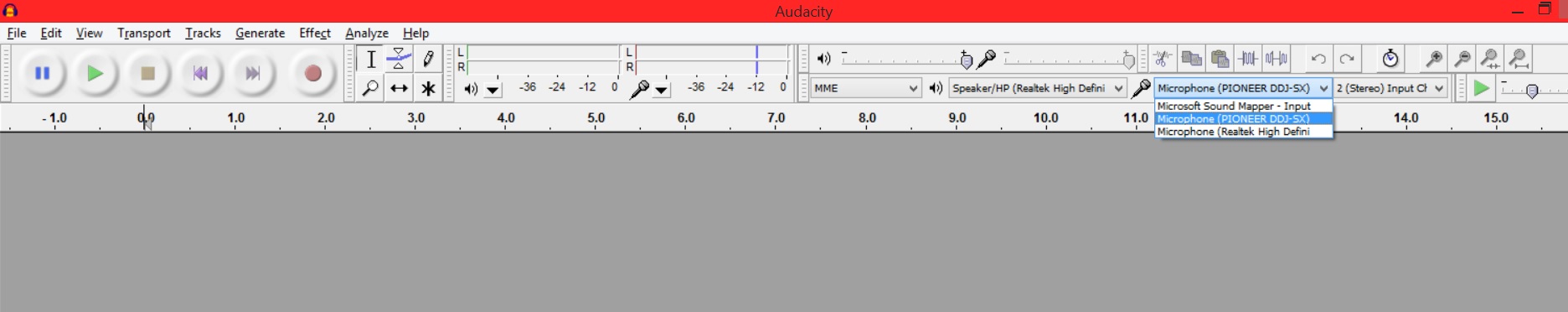
booth output on my Pioneer DDJ-SX to the Mic input port/headphone jack on my computer
Does it actually say that, or does it say connect the mixer stereo output to the Stereo Line-In of your computer? There’s three levels of this: A computer that actually has a blue stereo line-in (what you need), a computer that has a mono, super sensitive Mic-In (most windows laptops) and a computer that has a special purpose headset connection. I wouldn’t think the headset connection to be compatible with anything but a specially wired headset.
You can “make” a stereo line-in with a USB adapter, that’s old news and we have a wiki for that, but I bet you run into the Serato multiple re-entry sound and control problem.
Nobody ever accused Serato of “playing well with others.” Most postings on the forum fail to resolve conflicts.
There is a guaranteed way out of this. Run Serato and Audacity on separate computers or use a separate sound recorder such as one of the Zoom units.
Koz
The instructions you are reading are for a Mac computer that has a line-in.
As far as I can understand it from the DDJ-SX Manual ( http://pioneerdj.com/support/files/img/DRI1094C.pdf ) the “Microphone (PIONEER DDJ-SX)” is a USB MIDI source that Serato will be using. If so, Audacity cannot use that because it does not accept MIDI input. You can test that by disconnecting the USB cable then choosing Transport > Rescan Audio Devices in Audacity and seeing if the PIONEER input has gone.
As you now have the PIONEER connected to the input of the computer, that is the Realtek sound device, not PIONEER.
According to the computer manual ( http://docs.esupport.sony.com/pc/SVF13N1_14N1_15N1_series/EN/contents/TP0000210158.html ) :
An external microphone with a 3-pole mini plug does not work with the headset compatible headphone jack.
The microphone of your headset may not work with your VAIO computer. Use a Sony smartphone compatible headset.
So are you using an adaptor to get into the mic port?
I would assume “Microphone (Realtek High Definition)” is the internal mic and that the input into the external mic port is not recognised.
Even if you got the external input to be recognised, there is nothing in the computer manual to say that input can be made high quality line-level stereo. So you don’t want to use that input even if you can (as Koz points out).
Does Serato need to be running if you recorded from booth out of the PIONEER to the line-in of a USB sound card?
Another solution is to buy the Serato software version that includes recording.
Gale
Serato is the music manager software. Without that there is no show. That’s the conflict. The computer trying to run Audacity is also the computer trying to manage the note-by-note presentation of the show through Serato.
It’s our Skype conflict. Both programs “use up” the computer.
Koz
Then why do Serato write instructions http://serato.com/dj-intro/support/15749/recording-your-mix-with-audacity/page/2 about how to record with Audacity? ![]()
As I understand it, the control instructions between Serato and the deck go over the USB cable. So I don’t see why if the booth output of PIONEER contains the result of the Serato/deck interactions why recording software could not record that result.
Gale
In this particular instance, the computer has no analog method of getting the show to Audacity, so no, you can’t just run an RCA to mini plug cable from one to the other. We have seen this before and/or experienced people arriving on the forum saying they were assured absolutely that they could get stereo into their Windows Laptop by plugging into the Mic-In.
Some without doubt do work, but most don’t. So those instructions are wrong.
Koz
I am not talking about the suggestion of connecting to the mic input (which is wrong for most cases) but the suggestion for Mac of connecting to the line input (which is stereo).
If the booth output or secondary master output has the discs scratched together as configured by Serato, that is an analogue output. Are you suggesting that if you put headphones in those outputs, there would be nothing to hear?
Gale
I don’t know. It’s certainly worth testing. I know if you leave it alone, the booth or studio feeds can be wildly different from the performance and there have been postings about that. We don’t have enough “If you do this, then Serato does that” scenarios available to be an authority. Suppose the poster has the Recording version of Serato (if there is one)? Who wins the struggle for the sound services?
Koz
Thanks for all of the information… I really appreciate you guys taking the time to try to help me sort this out.
I’ve come to the conclusion that the best way to resolve the issue is to do as Koz suggests and buy one of the Zoom units to record my sets. I have a feeling that the mic input/headphone jack on my computer is the main problem here - and if it’s not - it gets even more complicated. It sounds like the easiest way to get what I want is to move the recording process to a completely different piece of equipment.
I actually do have the recording version of Serato, and it works ok for the music, but for some reason it does not record my voice overs when I make announcements on the mic (requests, drink specials, etc.). That was the whole reason for wanting to use Audacity to record my sets. Serato recommended Audacity as a way to record my entire presentation, including the announcements. Thanks again for your help!
You mean plug the booth output into Zoom, or record the sets acoustically at your sessions?
From other posts there seem question marks if Serato sends the entire output to the hardware output of the mixer.
If you had an adaptor to a four-position connector which I suppose the computer input is, it “should” work in so far as you would get a clipped mono recording.
I don’t see why the Serato software should stop the computer from recording a hardware output that is connected to Serato, but if it does then all you can say is that Serato must be flawed. You could try Mixxx instead ( http://www.mixxx.org/ ) .
Let us know how you get on.
Gale
There was another self-contained recorder that went through the forum recently. The Roland …something.
Here it is.
“Roland R-05 Studio WAVE/MP3 Recorder”
It’s part of this posting from someone setting up a podcast “studio.”
https://forum.audacityteam.org/t/how-do-i-setup-a-podcast-with-multiple-guests/33516/1
I’m usually pretty good about figuring out where the sound pathways are, but this one has me stumped.
You have the recording version of Serato… [said in low, thoughtful voice].
Your dance floor speakers are or would be connected to the mixer, right?
OK. Here. The mixer has two copies of Master-Out. We assume that connection has the Full Show on it, voices and all. So you should be able to ship one copy to the Standalone Recorder and use the other copy for the room/ audience/ disco speakers. You can “Y” cable the RCA version if you really need it to go three places.
Ummmmmmm. Serato may not get your voice in the mix if you sent the mixer “Booth” to the computer for recording instead of one of Master Outs. It would be very unusual for the Booth connection to carry the microphone. That would be feedback city…eeeeEEEEEEE.
In any event, that above solution should work.
Koz