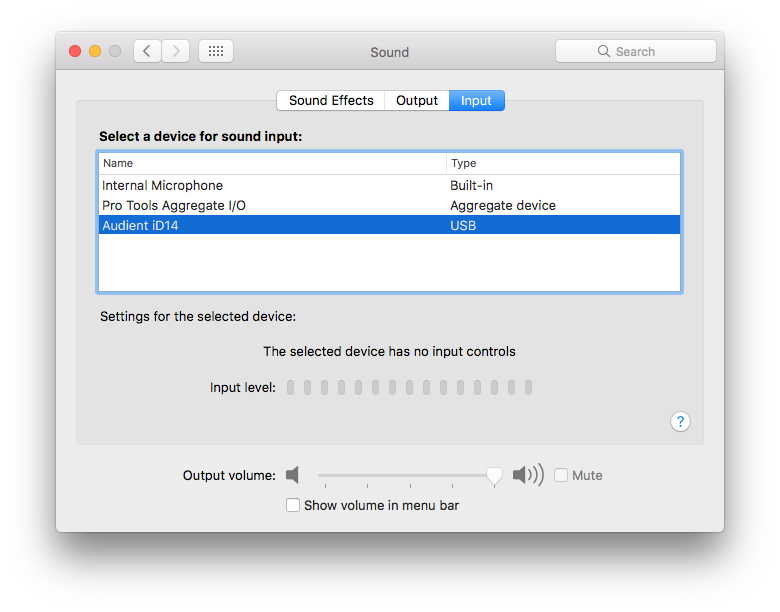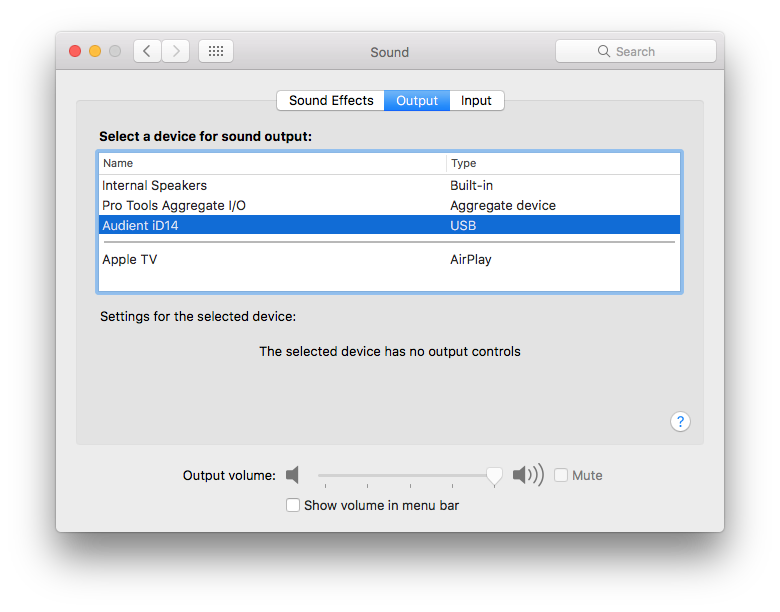Current set up:
- Audacity 2.1.2 (installed via .dmg file)
- MacOS Sierra 10.12.2 on an iMac (late 2012 model).
- Audient iD14 USB audio interface with a Rode NT 1-A mic, to use for voiceover work (if I ever get any!); I previously had a Rode USB mic which worked perfectly well with Audacity, but I wanted better sound quality.
My issue is that whilst the Audient pre-amp recognises the NT1-A, and Audacity seems to recognise the Audient as the Recording Device, I get no input signal detected either in Audacity’s input monitoring meter, or if I try and record a track. I have confirmed Audient as the Input device in the iMac’s Audio MIDI Set Up and in Sound Preferences, I am using the pre-amp’s phantom power for the Mic, and I’m definitely not whispering!! I’d welcome and advice or help as a first time forum poster.
Many thanks.
Des Turner
Thanks for the good details.
Do you see a blue bouncing meter for Audient in the Mac’s Sound preferences? If not, that is the first thing to fix. Have you installed the iD drivers from https://audient.com/products/audio-interfaces/id14/downloads/? Have you checked in the iD14 app for a Firmware update?
Are you connected to input 1 on iD14? That would be best.
Gale
Hi Gale, and many thanks for the prompt reply.
I don’t see a ‘blue bouncing meter’ in Sound Prefs - I attach screenshots of what I do see (don’t be fooled by the Pro Tools bits - I find that SO much more confusing to use than Audacity!):
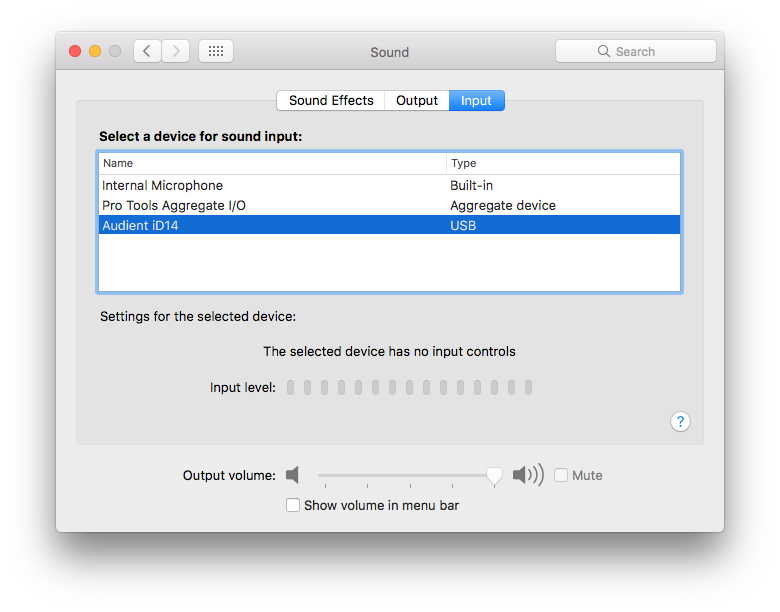
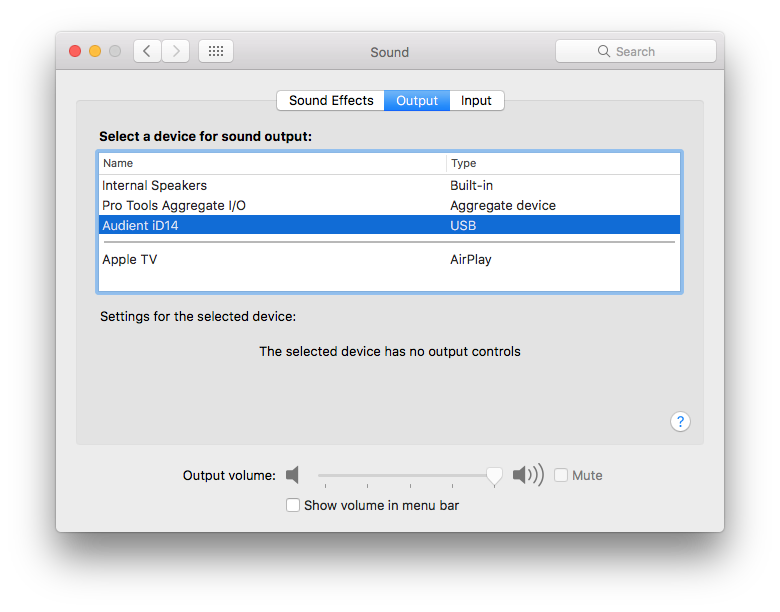
Drivers installed from Audient per your post and I have also checked for Firmware updates, and I am up-to-date on both.
I’ve actually got the mic attached to ‘Mic 2’; I had previously had the Rode connected to ‘Mic 1’ and had the same issue.
Is there perhaps a particular order which I should follow when connecting/powering-up/opening the app, etc.? I think I’ve followed the Audient instructions ‘to the letter’.
Really grateful for your help.
Regards,
Des
Audacity cannot automatically see new devices that you add while it is already running, so launch Audacity after getting the Mac to recognise the device. Or, you can use Transport > Rescan Audio Devices in Audacity at any time.
Can you hear your input in headphones or speakers attached to the iD14?
You can always send a support ticket to Audient.
Gale
This just in…IT’S WORKED!! I reconnected everything, re-opened Audacity and the Audient app, changed the Mic back to ‘Mic 1’ and everything kicked-off!
Many thanks for your help Gale. It’s great know there is a really use resource in this Forum, as given my ‘technical abilities’, I’m sure there will be other issues!
Best,
Des
I’m glad it’s working. I’ll mark this topic as [SOLVED] and lock it then, so it has a clean set of solutions.
If you need more help you start a new topic.
Gale