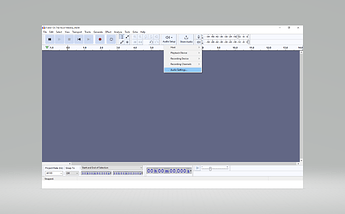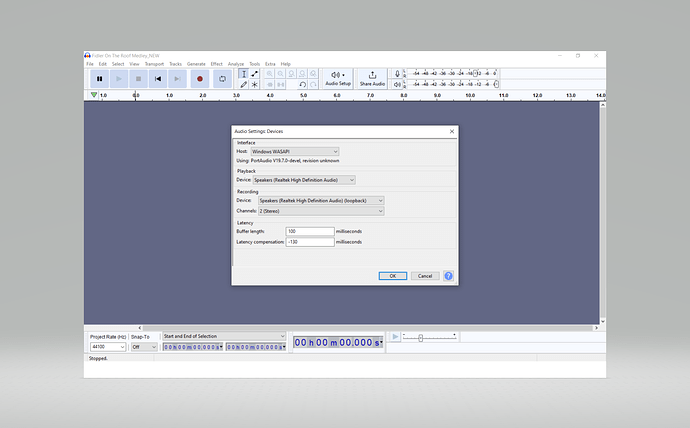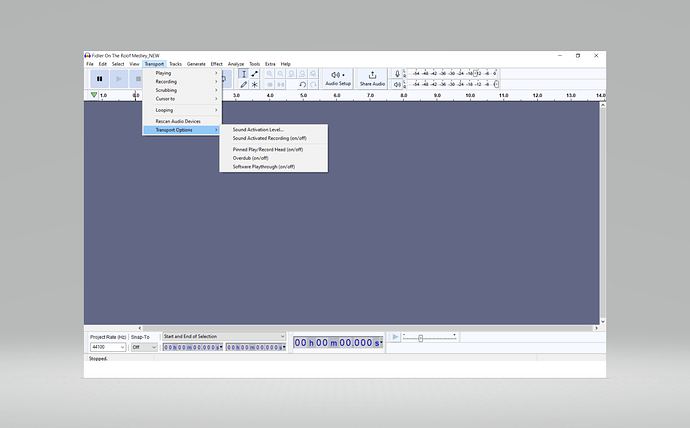I have installed Audacity on my new computer windows 11. When I press record a message comes up “Error opening recording device. Error code: 0 Success.” I have checked that microphone is will accept Audacity and it does. Have uninstalled and reinstalled. It works fine on my old win 11 computer .
(Post 1 of 3)
Not sure if this works with Windows 11. I have 10 and all of the info I could find on here was for previous versions of Audacity. This is for 3.2.5 version. Since I’m new, I can only put one imbedded item per post.
Click on Audio Setup, then on Audio Settings.
. . .
Yes, as Shatosa has indicated, Change your Host to WASAPI.
1 Like
Thank you Shatosa changing my Host to WASAPI fixed it.
1 Like
And thank you Jademan, it worked all good. Cheers Ian
1 Like
Welcome. I’m glad it was an easy fix.
This topic was automatically closed after 30 days. New replies are no longer allowed.