Can only record if set to 2(stereo)input channels. If I use drop down menu and chooe 1 (mono)input channel, no input meter reading and hitting record does nothing. Also, when choosing 2(stereo)input channels, I only get the left input meter to read. Am I missing a setting somewhere to make both meters work while using 1 mono channel?
thx
Have you tried creating a mono track then using append recording (hold down the shift key then click cursor on red record button) …
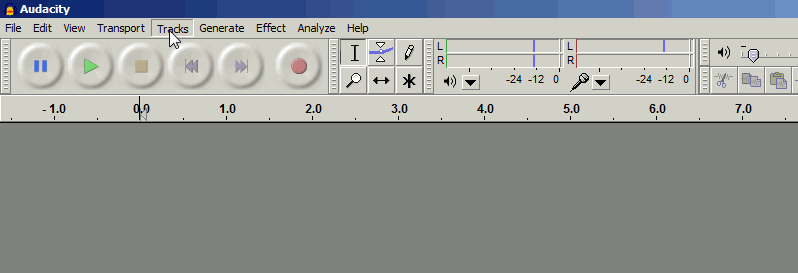
Try setting the recording device to mono in the Windows Sound Control Panel as well as in the Audacity Device Toolbar.
Hi Steve,
I went over the settings over and over and can not figure out why I can not get both left & right meters to work, or get any signal at all to do a simple mono recording. Again the “only” way to get any input reading at all is to select 2 channel stereo. I’ve done computer recording with more complex programs, and can’t figure this one out. It has to be either a flaw in this 2.02 version or some setting I’ve overlooked.
Any ideas?
You may have had it set up correctly without realising it. When recording mono, only the upper (left) recording meter should be active.
Thanks Steve,
But why will I only get a reading if set to 2(channel stereo)?
I guess, If I can record only this way it will do as I then, split the stereo tracks and delete the empty one…
Are you using a USB microphone? The stereo/mono thing is required to be set to match or the microphone will not work. Are you using half of a stereo system? The microphone will announce itself to the computer as stereo and it must match.
Koz