I’m using Audacity 2.2.1 with Windows 10.
I hope not. The current issue of Audacity is 2.1.2.
via a mic usb adapter as my direct mic input is faulty
Neither one should work. Computer Mic-In is expecting an actual computer microphone such as this.
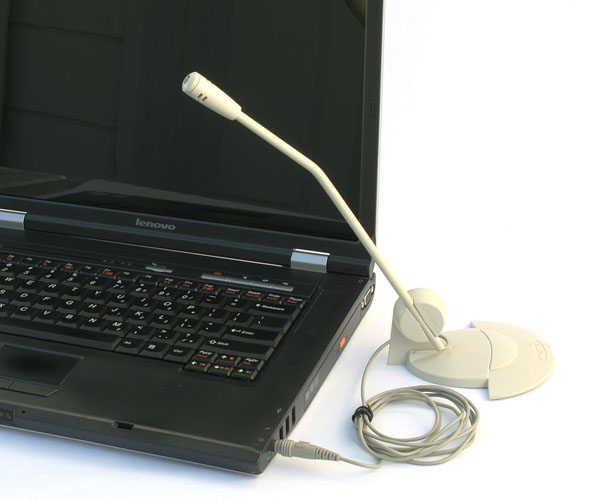
Most Mic-In connections aren’t stereo and most of them will overload when you try to apply a high-volume stereo connection.
Not really an Audacity issue I suppose
No, it’s not. If none of them worked, then you might have a case for an Audacity failure. There’s something about the switching in your music system that isn’t allowing your tape music to go through.
I make very good use of a simple Behringer UCA-202 Stereo USB adapter.

It will accept any stereo connection for conversion to USB form. It doesn’t have any volume controls, so you could get into trouble with a really hot tape or other media. We posted our experiences with other devices.
Koz