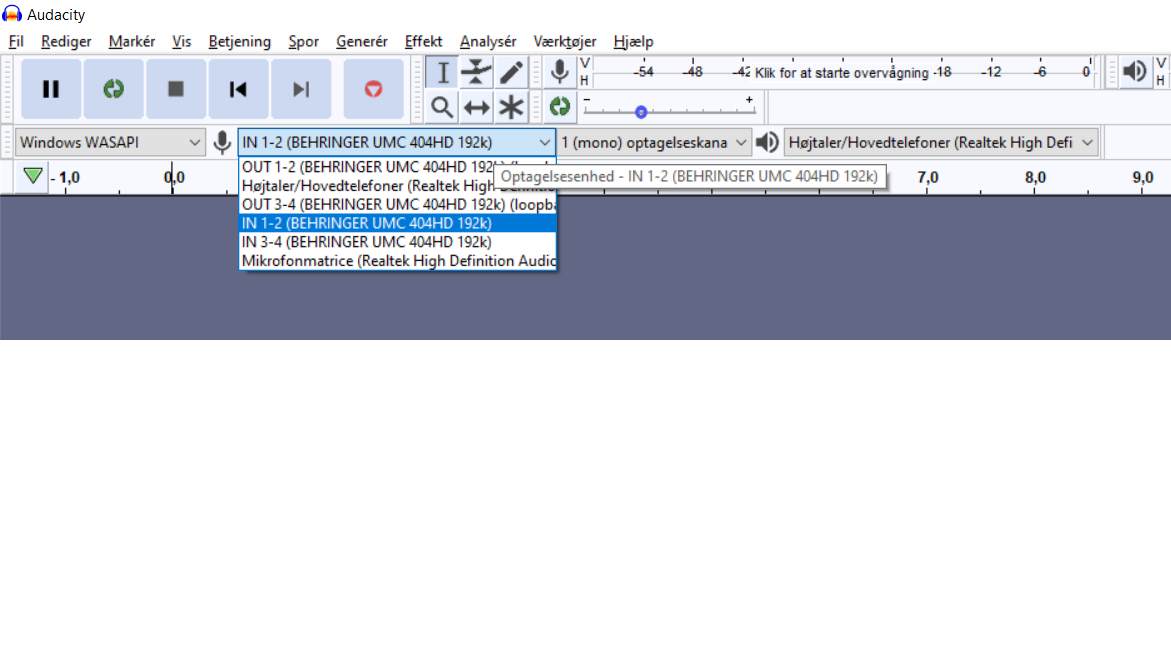Hi guys
First of all - hello to everybody. I have heard great things about Audacity. Now, straight to the problem.
We are starting a travel podcast, and will be 3 persons speaking, thus I have purchased a 4 track Behringer U-Phoria UMC404HD with 4 Ultravoice XM8500 Dynamic Cadioid Cvocal Micrphones.
I am running the setup through my Lenovo Thinkpad X1 PC running on Windows 10.
The problem I am seeing is that I can’t seem to run 4 channels. I have looked through the forum here, and tried the following settings, which seems to work for some:
- Windows WASAPI
However, the problem is that in the device bar I can see two many different options, but not a “4 channel” option. Only mono or stereo. And in terms of the audio input I can only see the following (among other things)
IN 1-2 (BEHRINGER UMC404hd 192KZ)
IN 3-4 (BEHRINGER UMC404hd 192KZ)
There are no options for 4 channels simultanously. I have taken a screenshot which is attached here. Also worth noting that I have just updated all of the drivers, i presume, from the Behringer website.
Have any had similar issues and found a solution? ![]()
Thanks in advance!