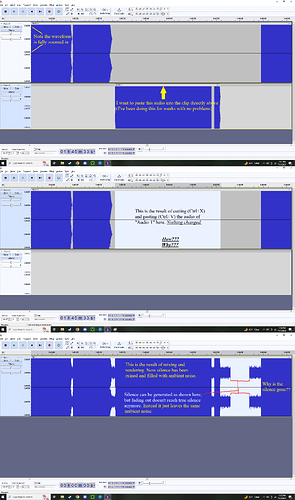I’m working on a project where I’ve been cutting and pasting audio into the same clip for weeks without issue. But now a particular clip of audio (“Audio 1”) will not paste into my project’s audio (“Audio 0”). Instead of pasting anything, the space that it would’ve pasted into just gets highlighted and nothing changes. Since that doesn’t work, I try mixing and rendering the audio into some empty space/silence, but when I do that, the silence gets replaced with gross ambient noise. What is going on?
Update: I just figured out the ambient noise generated from mixing and rendering tracks was because dithering was enabled, but I still have no idea why some clips just won’t paste.
I think I had this ticked already, so I have a feeling this isn’t it. Although now one of the clips that wouldn’t paste in one project is able to paste in a different project. I know since before my issue arose that I fiddled around a bit with making sure my clips are all 32-bit and 44100 Hz (instead of some clips previously being 16-bit and/or “other” rate) and that the time bar at the top of the screen is in minutes & seconds instead of beats & measures. Could either of these have something to do with it?
This topic was automatically closed after 30 days. New replies are no longer allowed.