audacity 2.3.3 Windows 10
I copy a clip, then I paste it to the right of another, using selection tool to pick a spot. When I try to move it to the left using the Time Shift Tool it can only be moved around in the area right of the point a pasted it, but I cant move it to the left, resulting in a huge gap. See attached pic.
What setting does this and how do I disble it, never had this issue on previous installs.
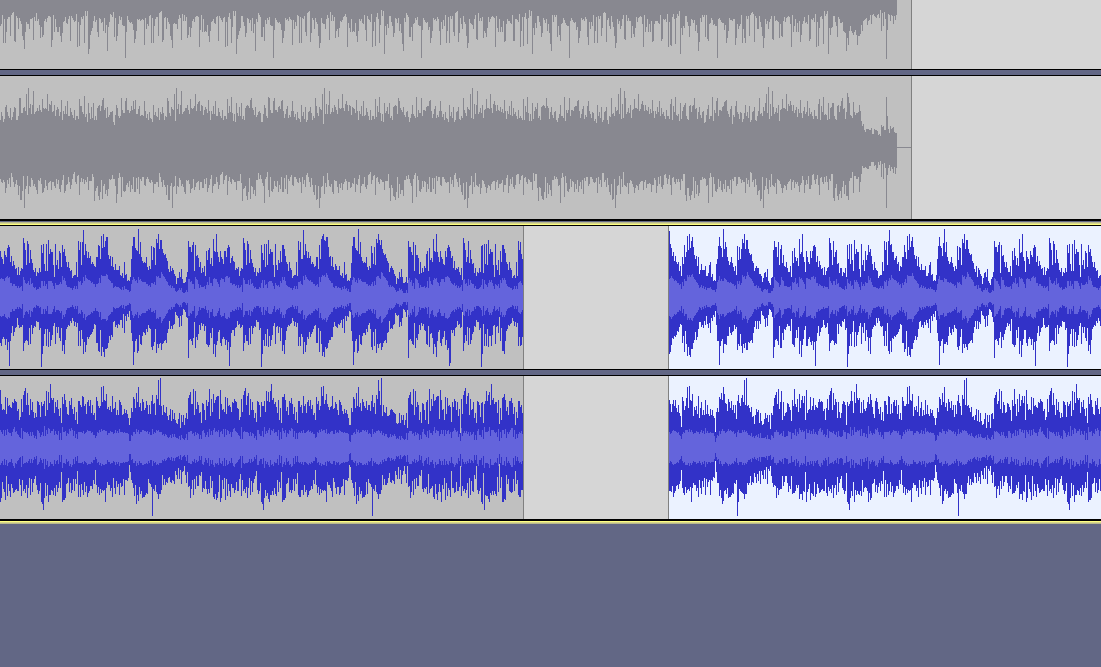
Zoom in very close here, and ensure there isn’t a tiny audio clip in the way:

I see there is, but how do I stop the empty area from being generated in the first place?
Last picture was bad, it seems I fused the “clip boundary” that appears. This is what it actually looks like

Adn there is no tiny clip, sadly.

Keeping the zoom level the same as your last screenshot. Slide the right hand clip a few samples distance to the right, then take another screenshot.
As a workaround try this:
- Select the left part
- Press CTRL+D to create a copy
- Select the right part
- Press CTRL+D to create a copy
- Forget the two old tracks, work with the new ones
- Now move the right track back to the desired position
- Now select both tracks.
- MENU- TRACKS - MIX- MIX & RENDER