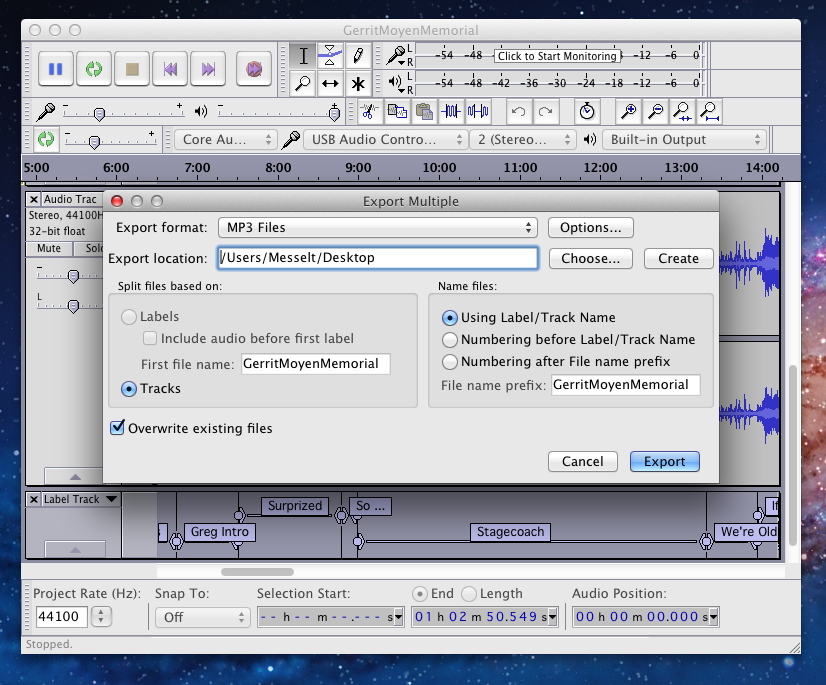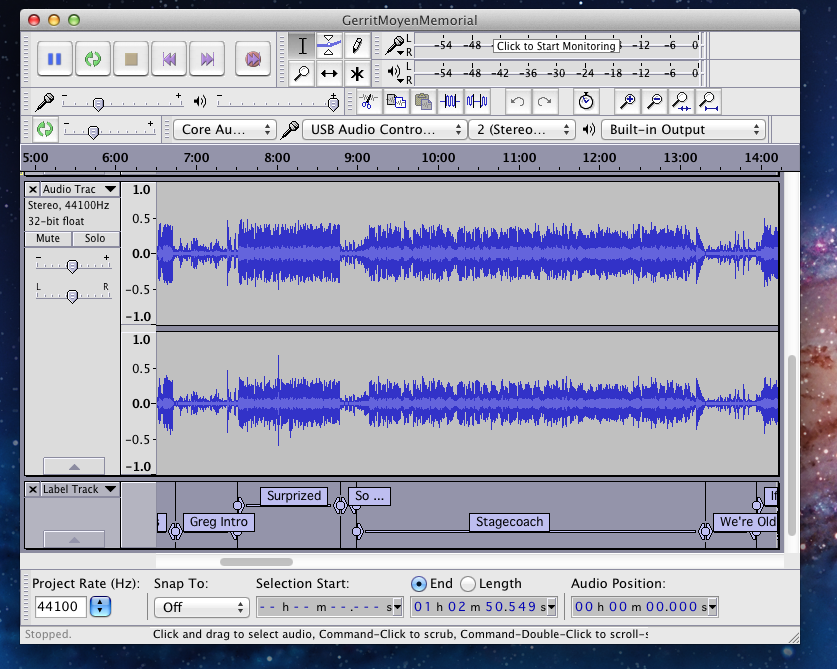Version 2.1.1
Mac OS X 10.7.5
Using Grace Digital Audio Tape2USB Cassette Tape Deck
Having odd problem, brought in one cassette tape and was able to label the tracks and then Export Multiple (just like the documentation says athttp://manual.audacityteam.org/o/man/splitting_a_recording_into_separate_tracks.html) - and it worked.
But now trying to do same thing (export based on Labels) and Audacity doesn’t allow the option (see screen shot) - what am I not doing right this time??
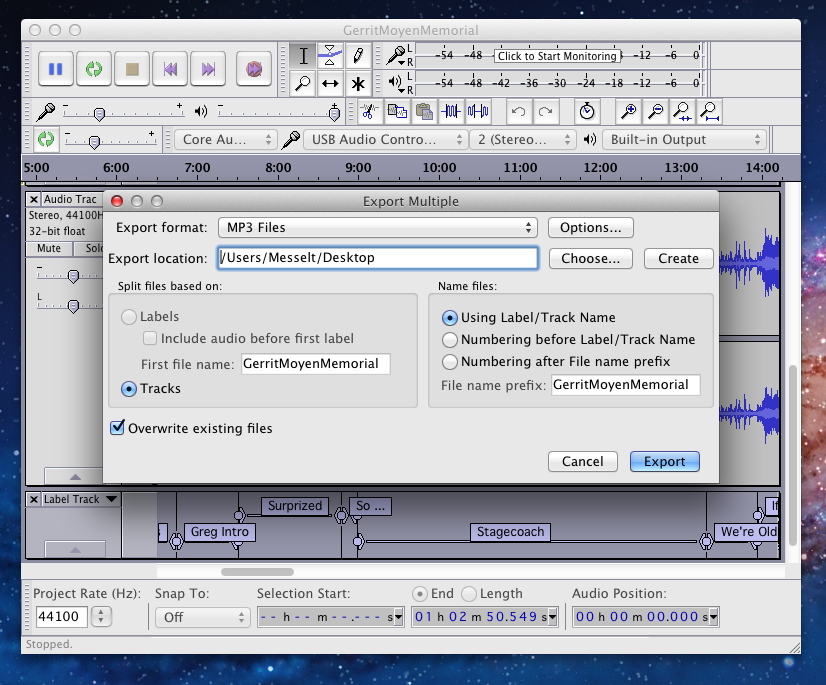
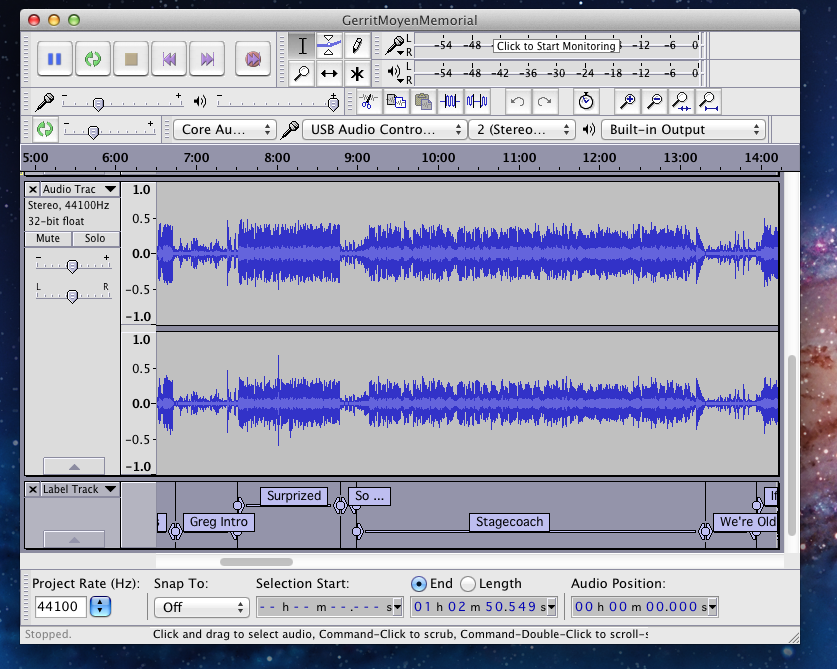
I can’t see an obvious way to make the Labels option in Export Multiple greyed out when there is a label track, but I can’t see all your project. What is above the audio track that we can see in your picture?
In particular there are possible Audacity bugs if exporting multiple by labels with multiple audio tracks present and the audio tracks don’t completely overlap each other.
In particular, you have audio behind time zero (look at the dashed Selection Start time in Selection Toolbar) - do you intend that? You will lose some or all audio behind zero unless you export multiple by Tracks.
If you only have one audio track and one label track, you should not have any issues.
If you have more than one label track, only the upper label track is considered.
To let us see the whole project, please do View > Fit in Window and View > Fit Vertically.
Gale
Thanks for the hints. I realized there were other tracks above the ones I was interested in. Deleted those and the options I wanted becaome available. Everything seems to be working right, now.
Thank you!