Hello. I’m hoping to use Audacity for my podcast but when I click on the Audacity Windows Installer nothing happens, and then it says there is a problem between the cloudserve (is it? can’t remember the name) and fosshub server. Can you help please?
Did you get it from here?
https://www.audacityteam.org/download/
Do you use cloud services…knowingly? I mean as part of your day-to-day activities? That’s becoming frighteningly common.
Audacity is not the best in using network connected services. If the error is valid, this may be the first indication of much bigger problems later. You can’t easily record live sound to network drives—either local network or internet.
Koz
Thank you for your reply Koz. I have no idea what you’re talking about. I don’t plan to use cloud services. Yes, I did get it from that link you sent. I am at home and connected to my wifi so there’s no need to be in the cloud.
Hi Koz. I don’t think I’m using cloud services. I’m at home on my laptop and am connected to my wifi. How can I get around this please?
If you mean that you are unable to download Audacity from FossHub (the official download provider), then that is due to a technical issue. Apparently there has just been a hardware failure. It is being dealt with as we speak. That’s as much as I know right now.
Koz, I think you misunderstood the question. The download link from https://www.audacityteam.org/download/ goes to fosshub, which is down.
Anothermother, it’s not just you, the download site is down for everyone. Since audacity apparently doesn’t have any official downloads hosted anywhere else, I had to snag one from cnet, which, if you don’t have an adblocker turned on, is kind of a nightmare.
https://download.cnet.com/Audacity/3001-2170_4-10058117.html
Good Luck
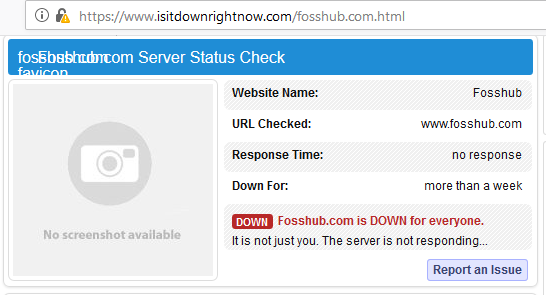
FossHub has definitely NOT been down for “more than a week”. I was on that site earlier today.
Yes there is a problem right now, and it is in the process of being fixed.
We want to apologize for the inconvenience. One of our core providers ran into a hardware related issue. The problem was taken care as fast as possible. We are working to prevent this from happening again. Thank you for your patience! FossHub team.
Thanks FossHub. Just to confirm, downloads are now back on-line.
Thank you so much for the help from the community. I have now been able to download it. My next problem is that my SoundRecorder file is an m4a. How do I convert it to WAV to edit in Audacity please?
m4a is a “container format”, which usually contains audio and video.
Audacity does not do video, but if you install FFmpeg for Audacity, then you will probably be able to import the audio part of the m4a file.
See here for how to install FFmpeg for Audacity: https://manual.audacityteam.org/man/installing_and_updating_audacity_on_windows.html#winff
My next problem is that my SoundRecorder file is an m4a.
Just FYI - M4A (like MP3) is lossy compression. You may get perfectly acceptable quality but it’s “bad practice” to do audio production in a lossy format. It you want to use a lossy format, ideally you should compress ONCE as the last step.
…When you open the file for editing it gets decompressed. Then if you re-export to a lossy format you are going through another generation of lossy compression and the “damage” does accumulate. If you upload to YouTube or other similar site, they may transcode/recompress again. If you put the audio into an audio/video file it will probably be transcoded/re-compressed.
M4A (aka AAC or MP4) is supposed to more immune to accumulated degradation than MP3, but it’s still best go avoid unnecessary generations of lossy compression.
\
For future reference, Audacity can also record. You can save the Audacity project (which is lossless) and/or export to WAV. (I always recommend exporting to WAV immediately after recording, whether you make an Audacity project or not. Audacity projects contain many-many files and occasionally something gets messed-up… A single WAV file is “more foolproof”… But of course anything “critical” or unreplaceable should be backed-up.
And when you install FFmpeg, you may want to install LAME in case you ever want to make MP3s.
Thank you both again for your replies. Before I start working on my podcast content I want to make sure I can edit recordings so I’m doing some dummy recordings to check. I’ll look up how to record directly into Audacity. I’m planning to buy a voice recorder as I’ll be doing interviews, but I think editing in Audacity is going to be key to my technical success so I’ll do some recordings here first. I’m really appreciating all the help. Thank you.