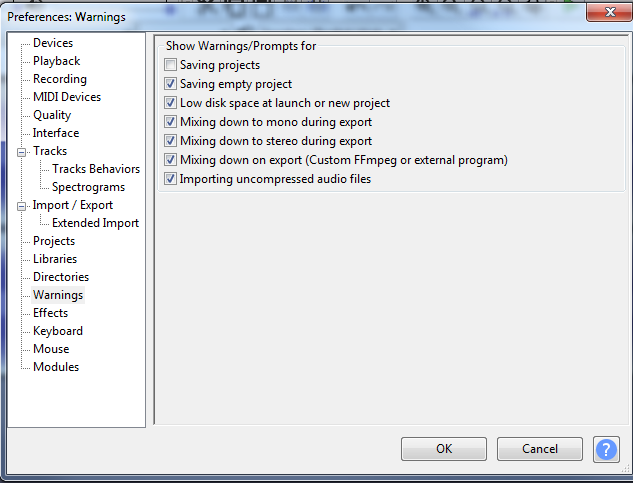Many people, like me, use Audacity just to view sound waveforms, not to create a full editing project. On my PC, Audacity is the default program for .wav files. I create hundreds of .wav files during the day using external software, and I open them in Audacity only to view the waveforms and listen, not to create a full editing project. And hundreds of times, when I close the window, I’m interrupted by that annoying prompt to save. Save something I didn’t edit. Save something that wasn’t changed. This prompt wastes my time and makes me think bad things about the developers.
I understand that Audacity creates a new project when opening a .wav file. But it should have at least a minimum level of intelligence to know that this was just a temporary project, that the person didn’t change anything and only opened the file to view the waveforms and listen.
The developers should take into account this vast use case and the annoyance and time loss that this message causes for people. And not give an excuse like “we decided it should be this way” and stay closed-minded to other use cases.
If you don’t want to change the software’s default behavior out of fear that others might lose their projects, at least provide a configurable option for the thousands of people who don’t use Audacity for projects, but only as a waveform viewer and player.
When Audacity opens from a file that’s not a project, and the software creates a new project, it should set a variable “AutoCreatedProject=True”. Additionally, it could create a string with the hash of all the audio tracks. On exit, if the hash is the same and the AutoCreatedProject variable is True, it doesn’t show the save message. That way, you’ll serve a lot of people who don’t use Audacity the way you expect them to.
This post has been viewed by almost 2,000 people. They represent a small proportion of the many who felt so annoyed that they went to the preferences to look for the option to turn off the message but didn’t find it, searched the internet for how to disable it, and managed to reach this post. If we estimate that 50% of those who searched didn’t reach the post, that’s 4,000 people. If we estimate that 90% didn’t search the internet at all and only checked the preferences, that’s 36,000. If we estimate that 90% are annoyed but use the software anyway, that’s 324,000 annoyed people. There aren’t just a few users who hate this message.