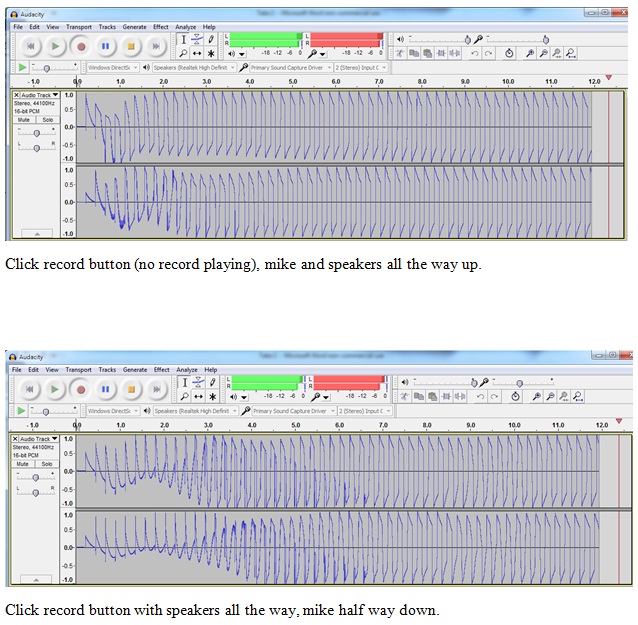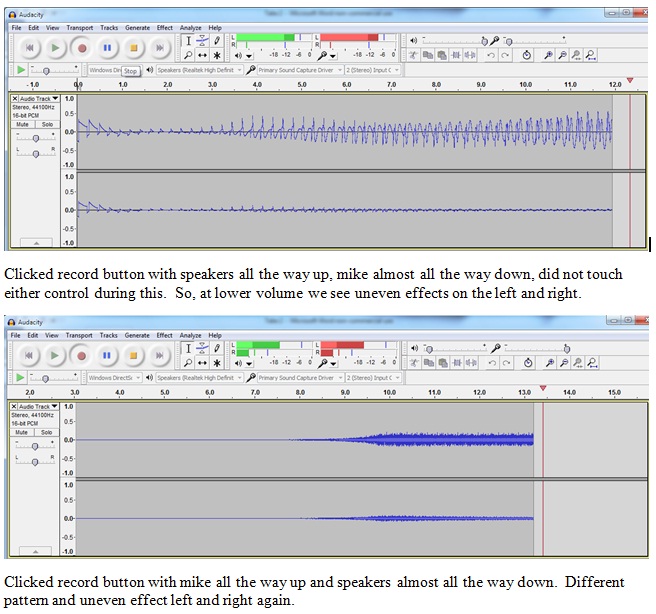I have been using Audacity successfully to transfer from LPs for a long time. Hadn’t done any for a while but today I attempted to do so. I have Windows 7 (32-bit). I had the latest beta version of Audacity but when I had a problem today I installed version 2.0.2, but that did not help.
When I simply click the ‘record’ button I get some kind of artifact on the screen that I can also hear as a popping or hissing–it changes when you adjust mike or speaker volume. Also, if you just click ‘record’ and observe for a few minutes you see and hear the artifact go through changes. When you put the stylus onto an LP nothing changes.
This is not 60-cycle artifact. There is nothing different about the environment where my computer and turntable (an Ion Profile Pro) reside since the last time I used Audacity successfully.
I am attaching samples of what I am seeing on the screen when this happens.