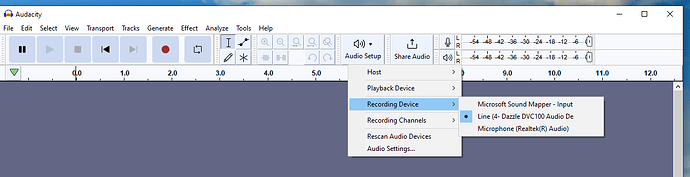I had this working a couple of days ago, then used the Dazzle to record some video in Pinnacle but now going back to Audacity, I cannot get it to recognize the signal. It shows the device as the recording default, I’ve checked the output on the tape deck, everything seems to be in order but no input signal is being received…stumped.
You MIGHT have to use Pinnacle because it’s probably sending-out compressed audio/video to the USB port. (Probably MPEG-2 or MPEG-4.) It would have to be decoded to record in Audacity.
If you’ve got Pinnacle running and you can monitor the audio/video, Audacity can capture whatever is coming out of the soundcard with WASAPI loopback, but it’s probably better to capture the audio/video as usual (with Pinnacle) and then import into Audacity (You’ll need to have FFmpeg installed.)
Try Windows Listen To This Device. If that works, Audacity should also be able to capture the audio. If it doesn’t work, Audacity is not going to work.
Thanks for the suggestions. Pinnacle is not recognizing the audio either, though it does record video/audio when taking input from my old camcorder. I did the Windows changes to no avail, the output from the tape deck is confirmed, the dazzle is recognized and installed correctly…I’m stumped!
OK, I have a “stupid suggestion.” ![]()
Plug-in the camera video but plug-in the audio from tape deck and record with Pinnacle.
If you have FFmpeg installed, Audacity should be able to open the audio from the audio/video file.
I’ll give that a shot - thanks!
This topic was automatically closed after 30 days. New replies are no longer allowed.