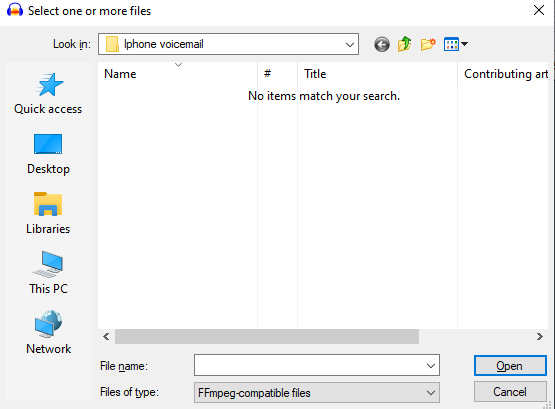
I am really new at this so don’t know if I am doing the process correct or not
Thanks for reporting this issue. It appears that there is a simple error of omission in the FFmpeg file filter list. Audacity (and FFmpeg) should still be able to read your file.
You should be able to import the .caf file by either:
a) drag and drop
b) select “All files” or “All supported files” instead of “FFmpeg-compatible files”.
Thank you for responding to my issue.
I tried to open the .caf file using the methods that you suggested. When attempting to open the file using the “all files” and “all supported files” the file name does show up in the dialog box however, when I select the file an attempt to open it, I get the message that audacity does not recognize the file. The file seems to be a valid file since Movavi video software is able to play the file. I have audacity 3.2.2 and FFmpeg v 2.2.2 installed. Both on Windows 10. Thanks again for your help.
You may be able to find a 3rd-party conversion program to convert to WAV.
Maybe Movavi can convert it? Can it export audio-only files? Or an audio-video file in a different format would probably be OK, but the audio might be lossy.
“Worst case”, you can Record it with Audacity as it’s playing. …As, as long as your computer doesn’t “glitch” running both programs at the same time.
VLC may work as well.
This topic was automatically closed after 30 days. New replies are no longer allowed.