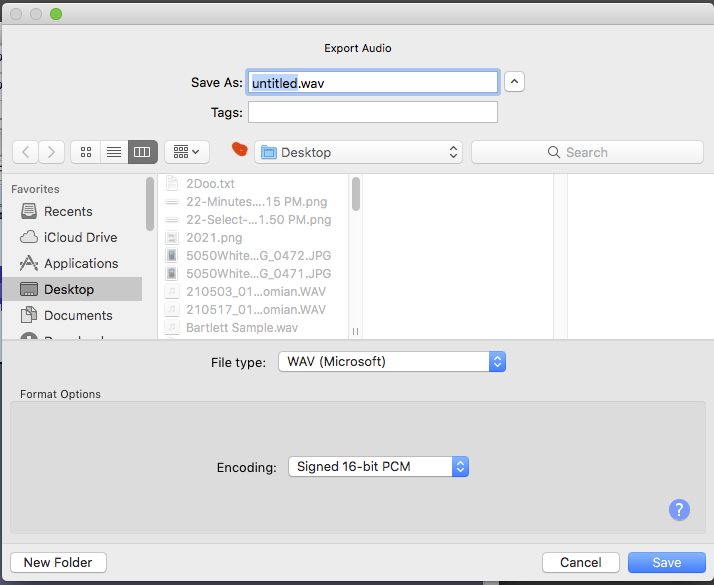MacOS 11.2.2 Audacity 3.0.3
These are some Audacity forum links I am reading in hopes of solving this problem:
https://forum.audacityteam.org/t/cannot-find-my-exported-files-urgent-please/40101/1
https://forum.audacityteam.org/t/cannot-find-exported-wav-and-mp3-files-in-finder/27756/1
I recorded 24 piano accompaniment tracks for a theatre group in Audacity and saved them as aup3 files, and exported
them as mp3 files. The director asked me to delete the 2 seconds of silence at the start of each track so I did that in the aup3 files and renamed
the aup3 files to indicate that they have been edited. I then exported them as mp3s again and was successful for 22 aup3 files.
I thought that I followed the same procedure for the 23rd export, but when I look in Finder for the mp3 I don’t see it listed.
But, for the first time while exporting all these mp3s, I DO see an aup3-wal listed for that track.
I searched for information about WAL files and found here: https://wiki.audacityteam.org/wiki/New_features_in_Audacity_3.0.0
Temporary work files
In addition to the single database project file the database also creates two temporary work files WAL & SHM files. For example My-Project.aup3-wal and My-Project.aup3-shm. On Mac there is only the WAL file.
These are deleted on closure of the project or on exit from Audacity.
Warning icon Do not delete them or move these temporary files while the project is open as this will destroy the project.
Windows blocks you from doing this but macOS and Linux do not.
Could it be that I closed the project or exited Audacity before Exporting the mp3 file and this is the reason why I can’t find it in Finder,
and only see the aup3 AND the aup3-wal?
I tried Exporting the 24th aup3 file to mp3, and again I don’t see it in Finder under Documents, but this time I do not see the WAL file either for that track.
When I try to Export those aup3 files again, the only two destinations offered in Audacity are apparently Documents or iCloud Drive.
If I saw an option to Export to the Desktop I would do that but I don’t see that option.
Any help or suggestions are much appreciated!!