As part of a lesson on sound representation, I’d like the students to be able to take a sound file’s sampling rate below 8000. Is this possible in Audacity?
You can set a track to have a 1Hz sample rate if you want to, via the Track menu → Rate → Other
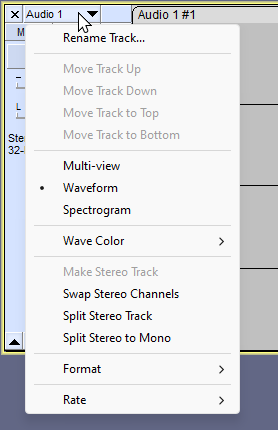
When I try that, the speed of the mp3 drops - if that makes sense. So changing it from 48000 to 8000 for example stretches my 5.20 music file to 32 mins :-/
Correct, the sample data don’t get changed, they just get interpreted as something much slower. You also can go to Tracks → Resample to resample it to a lower samplerate. (the input field there is a combobox, so even though it gives you a dropdown, you also can type in a number yourself)
Thanks but I get exactly the same problem as before, where the song get elongated.
It works for me in Audacity 3.5.0:
There’s a slight change in length as of course at a sample rate of 5, the samples are spaced very differently to before, but it doesn’t get significantly longer.
This topic was automatically closed after 30 days. New replies are no longer allowed.