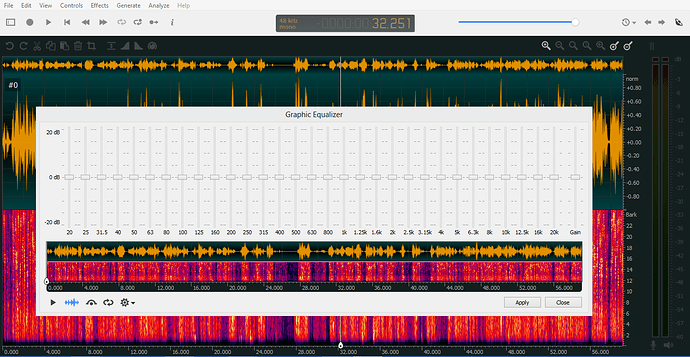Is there a graphic EQ plug-in compatible with Audacity that permits adjustment of frequencies during preview?
Hello! On the download plugin audacity page there’s plenty of them. I can recommend::
eqcustom.ny (1.0 KB)
It’s not so difficult to use, you should only choose settings:
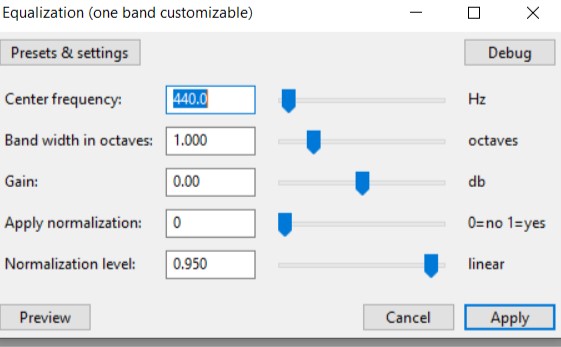
I advice: Apply normalization - No (0), Gain=-1 (minus 1)
Thank you for your kind recommendation. What I seek is a multiband graphic EQ, like the one that comes with Audacity, but with the ability to adjust the individual level of the bands during preview (playback). The one in Audacity does not let you adjust the level of the frequency bands during playback: you must choose a pattern then click on Preview. If an adjustment is inadequate, you must repeat the steps; so its a trial an error task. Adjusting the frequencies during playback truncates the process of balancing the sound.
I am grateful for your time and willingness to help. Unfortunately, none of the plug-ins you suggest can be adjusted during playback. Moreover, the native EQ in Audacity has a superior dynamic range (+/-20dB). Voxengo is limited to +/- 12dB. Maybe in a future version, Audacity will let us adjust EQ while playing a track.
The Voxengo plugins appear in the realtime effects where they work during playback
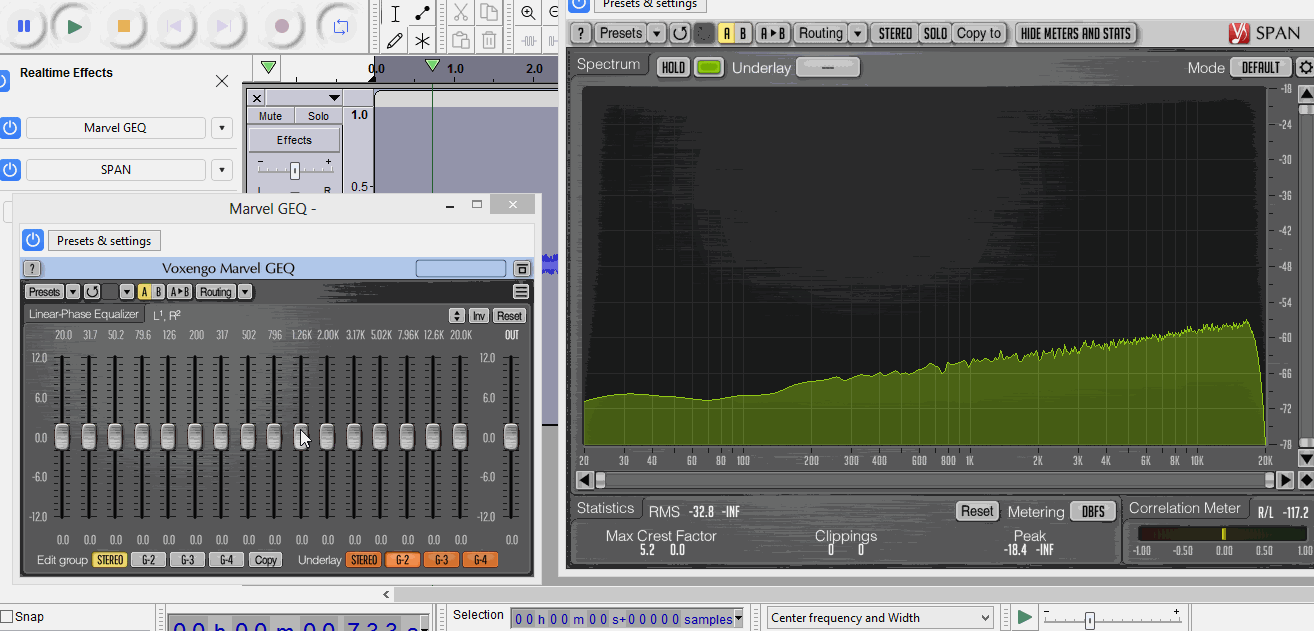
When you say EQ, what are you looking for? a simple one, or a parametric?
I know of a parametric EQ that can be found if you install plugins for Reaper (Ray Plugs) that works in real time mode in audacity.
Honestly the best EQ I found these days, is found in peaking and high or low pass filters. Maybe even a notch filter.
You can manually add new bands, by adding new tracks of the same audio file. This is the advantage of a multi-track editor. If you’re willing to be a bit unconventional in how you like to structure sound recordings at custom volume levels and frequency sloping ranges.
The final product of course will need to be reviewed as its own single file of course, so make sure you use lots of mass normalization or amplification techniques per project in its entirety when playing with filters.
I find this approach vastly superior to any simple EQ product out there. Filters and parametric EQs in general tend to be more broadly reaching, which is what all major audio sound files need once in awhile.
Hope this helps.
Thank you for your kind help and patience, also the engineering info. How come only 5 native effects are listed when accessed from the track’s control panel: Bass & Treble, Distortion, Phaser, Reverb & Wahwah? I really like the native graphic EQ, with 31 bands and the +/- 20dB range. Any way to evoke it in real time?
This topic was automatically closed after 30 days. New replies are no longer allowed.