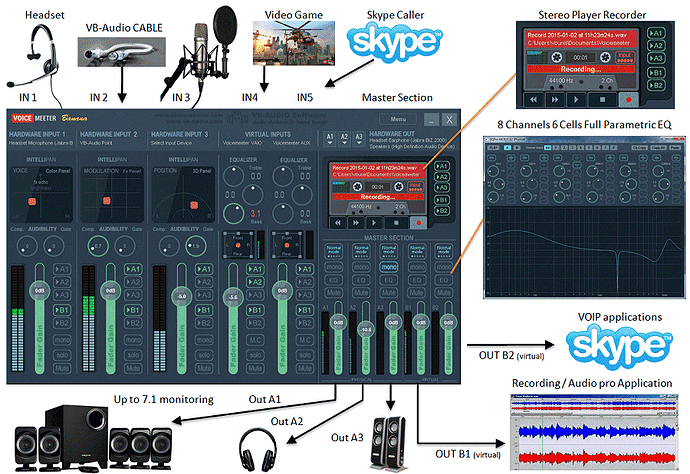I want to record my Google voice conversations with Audacity 3.5. I am using a Plantroinic USB headset with microphone in windows 10 latest fully patched version. I am using latest version of Firefox to load and make the phone call in Google voice. When I make the call I can hear the other party normally and they can hear me. However, I am only recording myself through the microphone but nothing from the other party although I can clearly hear them through the headphones. Want am I doing wrong? How do I fix this ? Thanks!
if can hear in headphones, try loopback OR mixer options
tell us what options you have tried
Search if Google Voice can make the recordings for you. Skype, Zoom, and Meetings can do that. Zoom can even supply two different sound files, transmit and receive.
Audacity can only record from one “thing.” Your receive voice and transmit voice are two different things.
Communications programs take over the sound services in your computer and you have nothing to say about it. That’s how they’re so successful. No matter what you do to the computer, they work.
Fair warning, if you mess around too much with the machine to get the recording, you may damage the conversation.
If your recording doesn’t have to be perfect and you have a quiet room, you can try open microphone and speaker and set up your phone to record the room.
Koz
Koz
I can’t insist my customers call me or answer my call with Zoom Skype or any special app.
Google voice only permits you to record calls coming in …not going out and it puts up a disclaimer when it does so. As long as you are part of the conversation there are no legal issues recording your self. There are no laws not permitting you to record your own calls in which you are a participate.
I have tried loop back and different recording setups. I am mystified as to why this is so esoteric. I think I probably need a desktop recording app to do this.
Google Voice is a telephone service that provides a U.S. phone number to Google Account customers in the U.S.
I get it. In that case you might be able to make use of this special purpose microphone. This is an Olympus TP7. It goes in your ear first, and then the earphone or telephone on top.
That white thing is a StarTech audio adapter if your laptop doesn’t have an analog microphone-in or a headphone-out.
I record in Audacity. The only catch is the Audacity machine has to have nothing at all to do with the conversation. You can’t force one laptop to do both.
I have a small Olympus WS-823 sound recorder and one of these will plug into that just fine. That will let you record your cellphone conversation on a camping trip.
I don’t think I did an illustration of that.
Post back if you get something else to work.
Koz
If it only sparkles recording the far side, that’s not a show stopper because you already have a way to record your voice.
Koz
I wasn’t kidding. Post back if you get something to work. This is not a Help Desk. It’s a Forum. Users helping each other.
Koz
VB-Audio VoiceMeeter Banana [free]
I’ve done this by calling via my computer, the computer sound is braodcast from a soundbar attached to my monitor. My voice and the sound from the soundbar are recorded by a desktop USB mic which is recorded by Audacity.
It takes some effort to get the soundlevels correct on both the telephone voice and my voice. Here is one example
This way you can use zoom, skype, Signal, and I use Google Voice(US Only) to make the call.
++Mark.
That’s hard to do when you’re sitting in front of a mixing desk.
You might find Chris’s Compressor handy.
Chris wrote this so he could listen to opera in the car. Everything from one solo tenor in the south forty to full orchestra comes out about the same volume.
Select the work and Effect > Compress Dynamics 1.2.6.
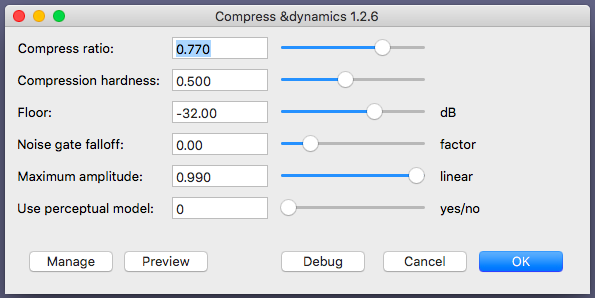
There is one oddity. Chris is a look-ahead compressor and doesn’t like running off the end of the show. So park some valid, but useless sound at both ends of your show and then cut it off later.
Koz
Chris will not be fixing any of this. He reached end-of-life.
Koz
This topic was automatically closed after 30 days. New replies are no longer allowed.