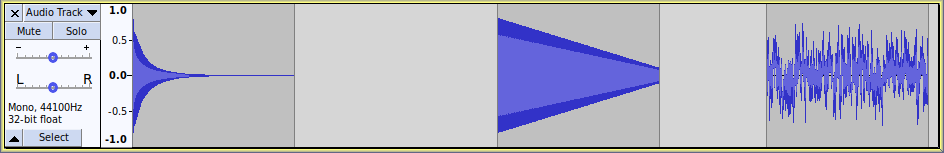The best (and working) solution i was able to find was to “Split New” a selection into a separate track where i can edit it separately, but that raises a problem where my audacity project eventually get vertically crammed with tracks, making it uncomfortable to work with. Can i have two sound files that do not overlap on the same row? like, just visually have them sit next to each other, rather than one under another?