Hello all, I am hoping someone could help me with this as I have as yet been unable to locate a solution. I am using Audacity 3.7.1 and have the Open Vino AI plugins installed. I work for a wildlife research organization as a volunteer and we do field recordings of wildlife over extended time periods using Audiomoth hardware.
Sorting through the results in Audacity as spectrogram for 100s of hrs is daunting. Audacity is great but am trying to automate the process to help categorically search and save out the desired portions of the recordings based on frequency band width.
( so can locate bird songs etc in certain frequency range. Does anyone have a solution/recommendation as to how to do this. Perhaps there is some sort of query builder in one of Audacitys plugins. My background is in GIS so these types of query tools are common for date selection however maybe likely in audacity. Can anyone help please? Thanks so much ! David
Spectrogram View is the obvious choice, but I know of no way to automate it.
Koz
Can apply a bandpass filter …
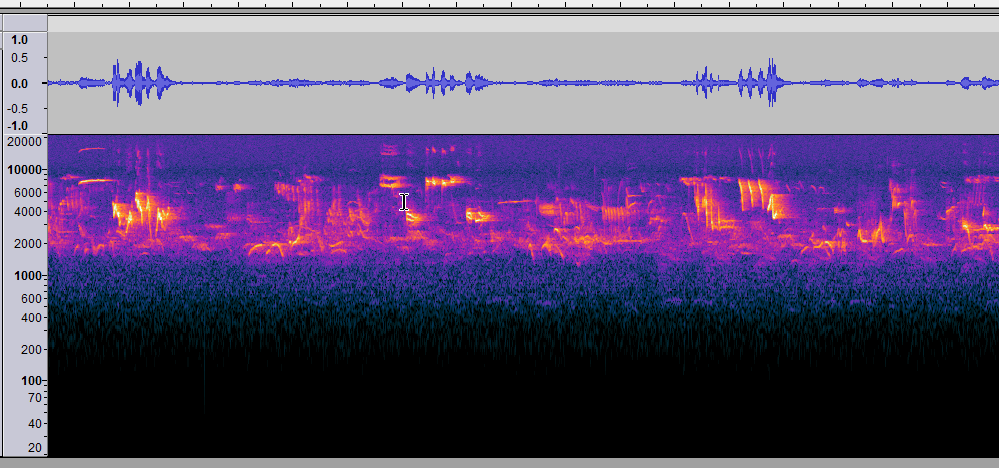
But AI is the solution to identify the birds on 100s of hours of audio.
It would be nice if we could “page” through an audio clip while in spectrogram view one screenful at a time. We used to be able to do that by clicking left of the right arrow in the elevator bar. Doing that now makes it scroll for as long as the mouse hovers over the elevator bar, which is usually several screensful before you can stop it.
If there is a keyboard shortcut to scroll the track just one screenful, please let us know what it is. It would make looking for something in the audio much easier.
Thanks VERY MUCH!!! for suggestion. Does this save out only manually selected portion of all frequencies in that range across entire document? I am thinking YES! so thanks a lot. When you suggest AI is the way to find the bird song throughout are you referring to a pathway outside Audacity? Just curious
ok…thank you for feedback
Outside Audacity … Google Search
This topic was automatically closed after 30 days. New replies are no longer allowed.