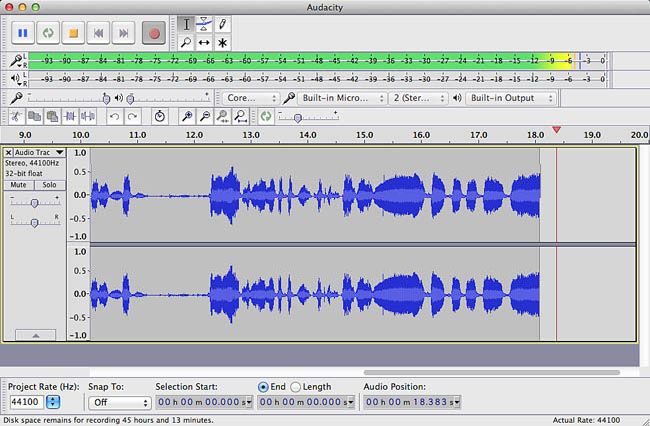Hi,
Before I get into the details of my query I should point out that I know nothing about audio, so please do be gentle in your replies, what may seem as common knowledge understanding could well be lost on myself. ![]()
So, I’m wanting to analyse a piece of audio and see how much the volume increases from the beginning to the end.
Specifically, I’m looking at an old version of Space Invaders, the marching “dum, dum, dum, dum” sound etc, as the Space Invaders descend the screen the volume increases. I am able to record the volume from the game using Audacity, that much I’ve worked out.
I have zoomed in and can see all the plotted dot, and if I change the view from waveform to waveform db the track gets a measure on the left, presumably in db (not entirely sure what that is to be honest). I don’t seem to be able to select a dot and then see any specific details relating to it.
I have a sample that I will be using in the game I’m developing and I want to apply the percent increases to the audio clip so that it mirrors the effect, I could just “guess” and keep tweaking until its about right, but I was hoping using this tool there may be ways to determine what this looks like.
Any thoughts/help/suggestions would be really appreciated.
Kind regards,
Rob