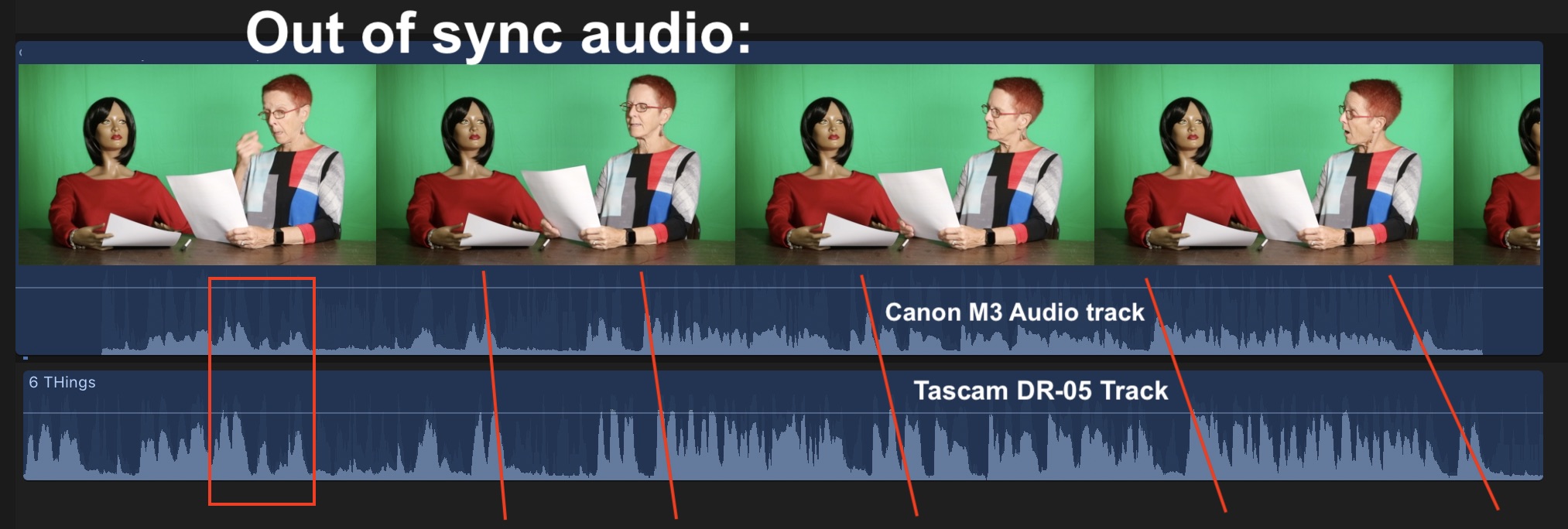I video with a Canon M3 and use a Tascam DR-05 for external audio.
Just recently my external audio does not sync with the camera audio in post using FCPX.
I’ve been using this setup for the last year and the issue has just started.
Do you have any ideas what is going on?
See attached screenshot.
Audacity 2.3.1
macOS Mojave v10.14.6
FCPX 10.4.6
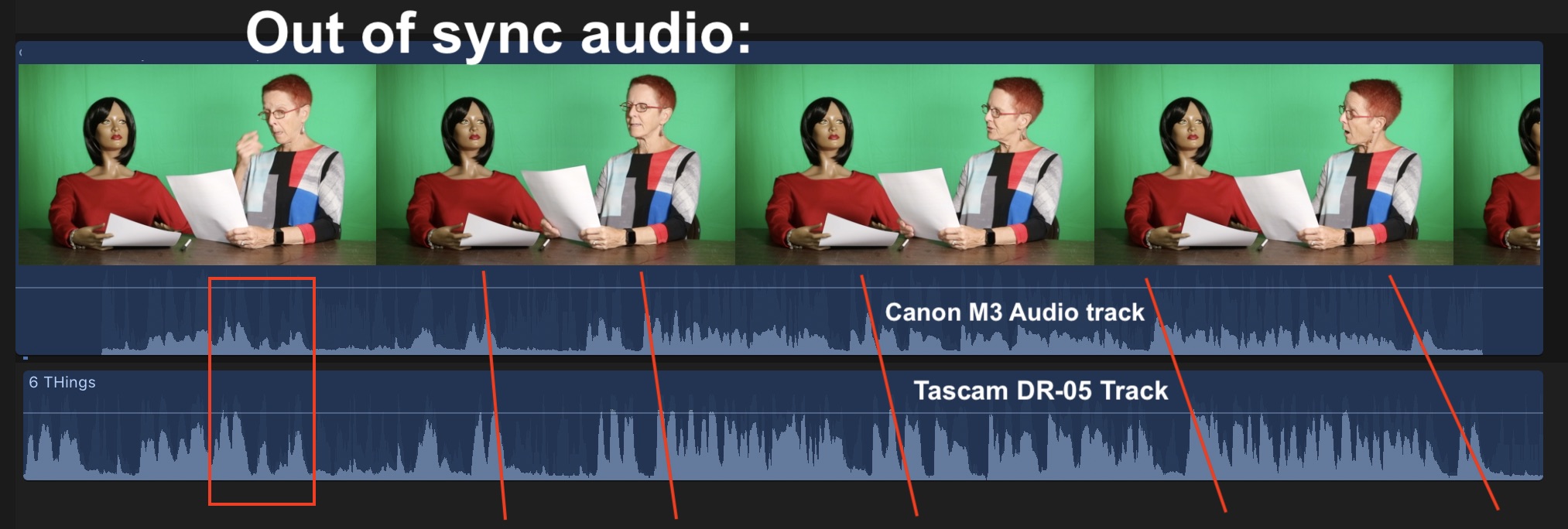
If you know what the error amount is, you can most likely fix a bad shoot in post with Effect > Change Speed.
the issue has just started.
That’s the hard part. Getting stuff out of sync is a snap. Doing it Just Recently is much harder.
Shoot a picture/sound test with two clapboards, one at the beginning and one several minutes later. Get an accurate idea of the error. If you don’t have a clapboard (!!!) clap your hands.
Did you reset the camera between 30.00 and 29.97? 24.00 and 23.98? Are you sure? Which sample rate is the Tascam using? 48000 (normal for video) or the more general 44100? Do the math and figure out which of those errors comes the closest to the timing error.
if the error is wild and wandered all over the place, then one of the two devices may be broken and dropping frames. You can check that by photographing your watch (or phone) and clapping loudly. See which recording comes out exactly five minutes (for example).
You should, with relatively simple tricks, be able to say “Why is my Tascan Slow?” or “Why is my Canon dropping frames?”
If they’re both off and in different directions…then I think I hear my mum calling.
Koz
We should be clear that a fast show means the recorder/camera was recording slow. A slow-mo recording means they overcranked the camera.
Koz