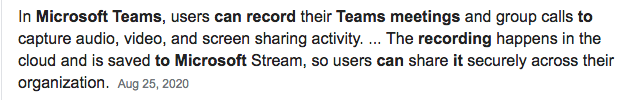Hello,
I would like to be able to record my Teams audios and my Voip calls via Audacity via a software called Softphone (headset connected via USB).
my voice can be heard very well by Teams or Softphone calls.
on the other hand, the voice of my correspondents is:
1- by Teams: very low, barely audible. to hear them you have to increase the volume excessively
2- by Softphone calls: the recording of my correspondents does not work
anyone have one or more ideas on these topics?
Thank you for your help
You can hear them, OK, right? You just can’t record them.
As you noticed, it’s usually not a big deal to record your own voice, it’s the far side that’s the problem. A first-pass, simple solution is to have everybody record their own voice and ship the sound files to you for editing into a final show. Do Not use MP3 for this as MP3 has its own distortion and it gets worse as you edit. Use WAV or FLAC. The files will probably not fit in your email, so you’ll need a file transmission service such as DropBox.
There are many podcasts which work that way. It solves a lot of sound quality and management issues in one pass.
Your headset throws a curve into the process. I would be recording the show from a small sound mixer and on a separate machine from the Team, Zoom, or Group session. That’s the real problem. For any of this to work well, Team has to have a death grip on the sound inside the computer. There is no breaking it up so you can record it. Team software will fight you every step of the way.
In one forum posting, the producer actually got a good recording to work and was just unclenching when the conferencing software actually crashed the conference and re-established it without the recording. They’re not fooling around.
What did Google say when you asked it about recording a Team session? Sometimes the software itself will offer a recording option on their servers. I know Skype can do that and I think Zoom can, too. Download the mix when you’re done recording the show.
Koz