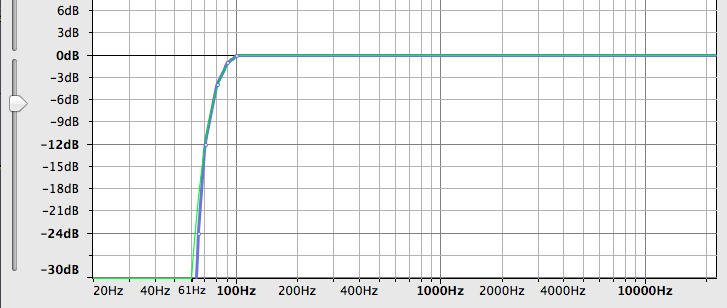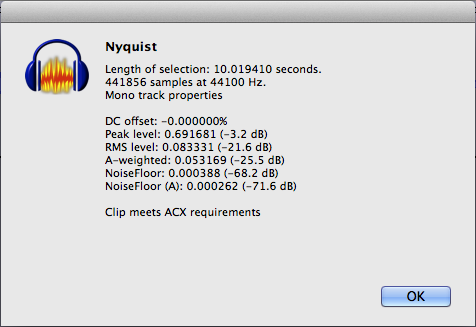Here’s a recording sample using the 50%/0.50. Let me know what your thoughts are on this and again Thanks!
My thoughts are you should be telling me where the sound meter was during your recording. That is most important.
I did a correction on the last one: Mic Test 2.wav
Download:
http://kozco.com/tech/audacity/Documents/acx-check.ny.zip
Unzip and put acx-check.ny in your Audacity plug-ins folder and restart Audacity. That’s the ACX check tool developed by flynwill that prints the panel with all the technical information and testing.
Select the whole show by clicking just above MUTE.
Audacity > Analyze > ACX Check.
The next thing you will need is Steve’s special rumble filter.
http://www.kozco.com/tech/audacity/Documents/LF_rolloff_for_speech.xml.zip
Unzip. LF_rolloff_for_speech.xml has to be installed in the Equalization tool.
Adding Equalizer Curves
– Select something on the timeline.
– Effect > Equalization > Save/Manage Curves > Import
– Point at LF_rolloff_for_speech.xml > OK. (it won’t open the ZIP. You have to decompress it)
– LF Rolloff for speech now appears in the equalization curve list.
Open the show in Audacity. Use Mic Test 2.wav for the test so we’re both singing from the same hymnal.
Select the whole show by clicking just above MUTE.
– Effect > Equalization: LF Rolloff for speech, 8191 Length > OK
Don’t forget to push the Length slider all the way up.
Drag select the first second of the clip. You or something made noises during the first two seconds of silence, so you didn’t follow clip instructions.
– Effect > Noise Reduction: Profile.
Select the whole clip by clicking just above MUTE.
– Effect > Noise Reduction: 12, 6, 6 > OK
– Effect > Normalize: Remove DC, Normalize to -3.2 > OK
Analyze > ACX Check.
That’s all I had to do with this clip. On the first clip, I had to boost your voice volume with the compressor. Substitute these three lines for the last Normalize, above.
– Effect > Normalize: Remove DC, Normalize to -3.2 > OK
– Effect > Compressor: Thresh -20, Floor -50, Ratio 2:1, Attack 0.2, Release 1.0, [_]No Gain Makeup > OK
– Effect > Normalize: Remove DC, Normalize to -3.2 > OK
Analyze > ACX Check.
Notes…
If you want the noise lower, increase the “12” number in Noise Reduction. It’s already higher than normal, that tool normally works fine at 6, 6, 6. Listen carefully for voice damage when you do that.
If the RMS (Loudness) is still too low even with the compressor tool, run the three lines again with Ratio 3:1 instead of Ratio 2:1.
Again, listen carefully to make sure you didn’t break anything.
Koz