Dear experts! There is an assumption that Audacity is “not friendly” with Bluetooth speakers. Music, of course, is played by the editor, but sometimes fails. It is necessary to set the built-in speakers in the setting. Maybe it’s just me. Please check and fix.
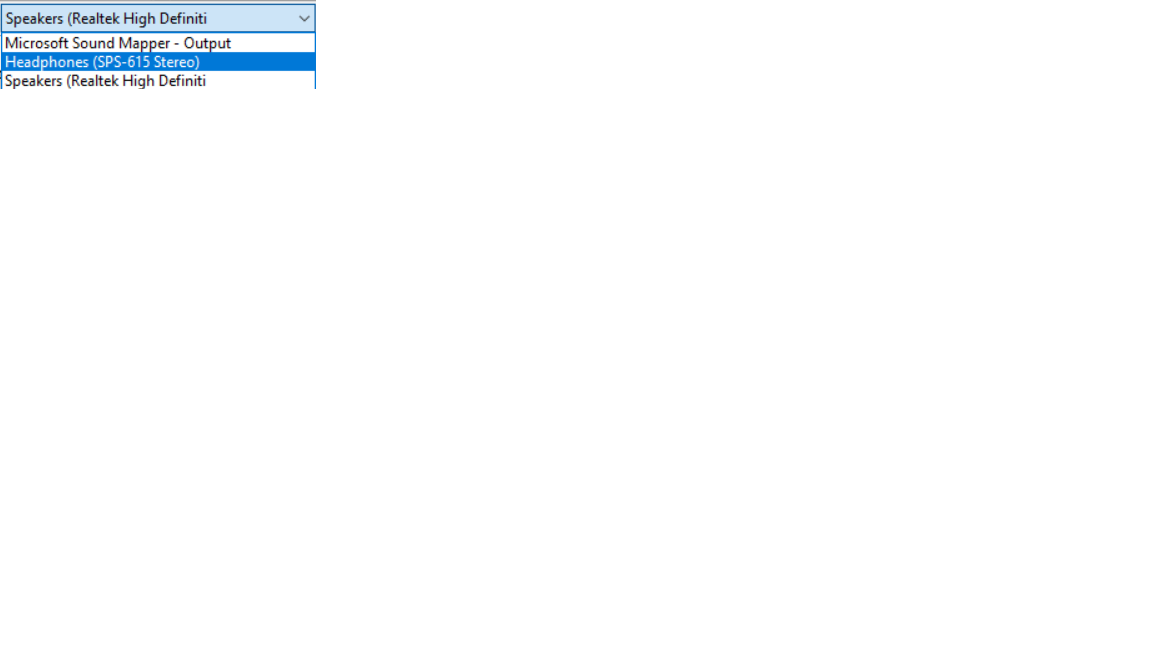
Audacity usually works with anything that has Windows drivers.
Drivers, including Bluetooth, are in good repair.
The problem is that the bluetooth connection between the computer and the headphones sometimes fails. When this happens, the computer will try to establish a new connection to the headphones. Usually a new connection will be established very quickly, so you may not even notice that the connection died.
However, Audacity does notice, because the device that it was connected to is suddenly not there. In order for Audacity to connect to the new bluetooth connection, it has to rescan the computer’s available audio devices to find the new connection. This does not happen automatically, you have to rescan from the option in the Transport menu (or restart Audacity).
In the future, Audacity may have the ability to automatically rescan audio devices if the connection is lost, but Audacity does not yet have this feature. In the meantime, the solution is to either rescan audio devices manually when the connection breaks, or (better), use a more reliable connection to your audio device (such as a wired connection).
There are also other reasons why wired headphones / speakers are better than bluetooth. One is that bluetooth always (unavoidably) degrades the sound quality due to the audio data being transmitted in a lossy compressed format (such as AAC, SBC or LDAC).
Yes, your computer’s Bluetooth connection may be momentarily lost. But why I’ve asked. When you play a sound in Windows Media player, there are almost no errors, only if, indeed, the connection disappears for a long time. I, at least, did not notice the problems. And when you play it in Audacity with these speakers violations happen more often.
Steve,
Thank you so much for the advice of rescaning the audio devices from the transport menu. It was killing me why I could not play Audacity through my Bluetooth speaker. After taking your advice it worked perfectly. There should be an easier way of playing through Bluetooth.
Thank you.
Bill