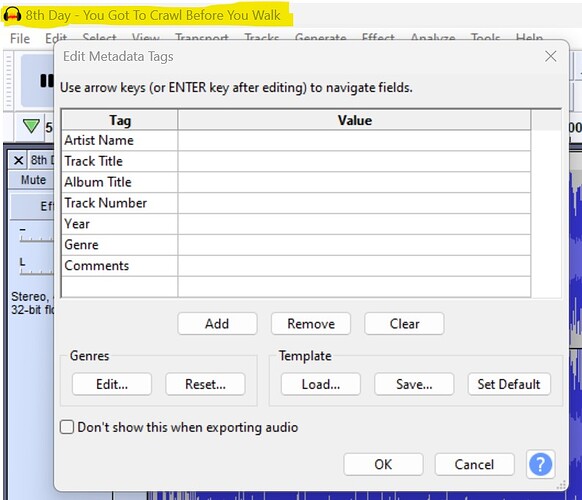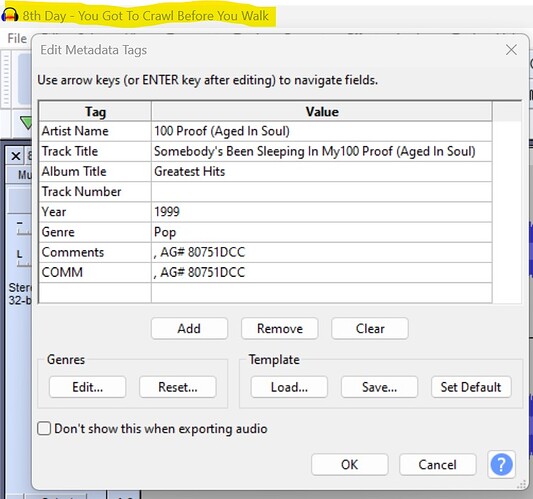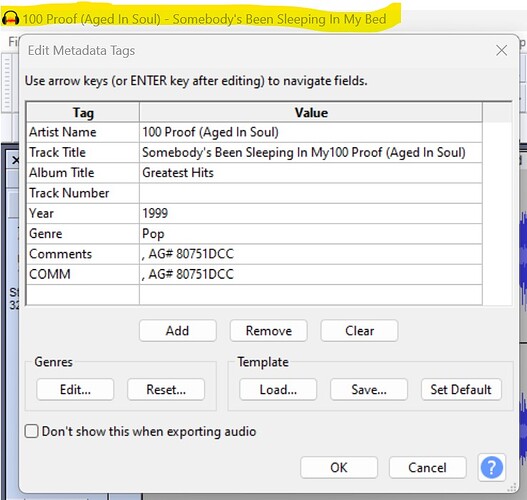Audacity Version 3.2.5
I created a simple macro to apply Loudness Normalization to MP3 files. Just three commands:
- Loudness Normalization
- Export as MP3
- -END-
This particular batch contains over 400 files. About maybe 15 or 20 percent of the files have all blank tag fields (Edit-Metadata) before running my macro in Audacity. This is not the issue. All I need to do is edit the MP3 files, copy to a flash drive and listen to them in my vehicle.
The problem is when running the macro if a MP3 has all blank tag fields Audacity will add the tag fields from the previous MP3 to the current MP3 (blank tags) being processed. I know I can add the command “Metadata (EditMetaData)” to my macro. Adding “Metadata (EditMetaData)” will pause as each file is being processed where the MP3 tag can be edited if necessary. This sort of defeats the purpose of running a macro if constant manual intervention is required.
Are there any workarounds?