Is there a list that shows which bitrate against an approximate Hz report using Plot Spectrum?
For instance if plot spectrum were to report an mp3 between 18,000 and 19,000 what would an approximate mp3 bitrate be?
Is there a list that shows which bitrate against an approximate Hz report using Plot Spectrum?
For instance if plot spectrum were to report an mp3 between 18,000 and 19,000 what would an approximate mp3 bitrate be?
I’m not sure what you mean. Perhaps you could post a screenshot to illustrate.
Perhaps this chart is what you are looking for: https://wiki.hydrogenaud.io/index.php/LAME#Technical_information
This is a plot spectrum analysis of an mp3 file, I’m wanting to know what the true mp3 bitrate is going by this audacity analysis?
Let me know please what you think it is from the image I’ve supplied.
Well I would but it won’t accept the file size.
Here is the analysis.
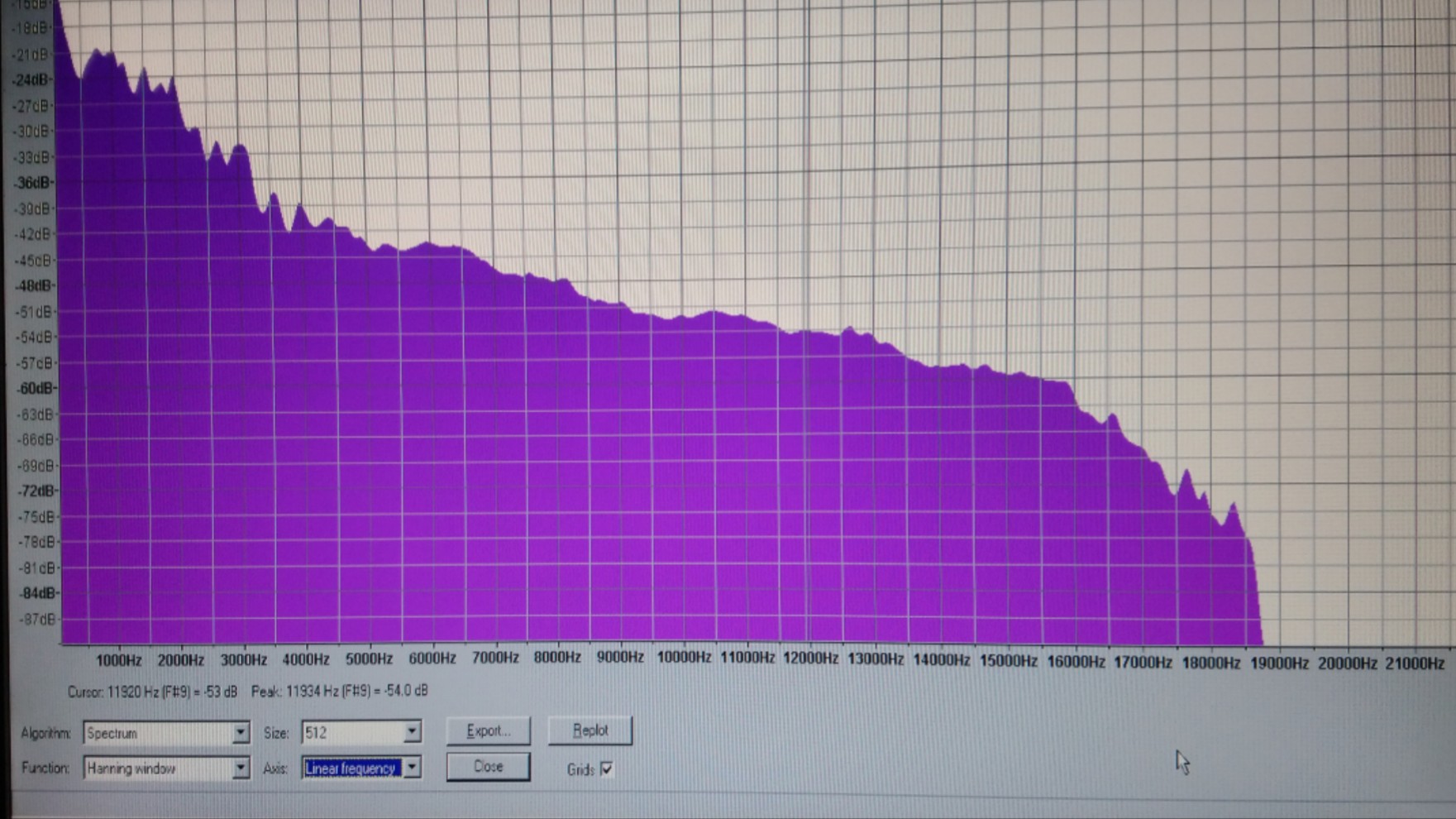
We can see that file has a high frequency cut-off at around 18500 Hz.
If that file was recorded with Lame, using one of the presets, then it corresponds with “preset standard” (about 190 kbps).
Note that other MP3 encoders may filter at different frequencies.
Note that Lame’s presets may be overridden with command-line options.
We can see that file has a high frequency cut-off at around 18500 Hz.
If that file was recorded with Lame, using one of the presets, then it corresponds with “preset standard” (about 190 kbps).Note that other MP3 encoders may filter at different frequencies.
Note that Lame’s presets may be overridden with command-line options.
I asked as it was meant to be 320 but it obviously appears to be a fake 320.
I asked as it was meant to be 320 but it obviously appears to be a fake 320.
It still could be 320 kbps.
If you want to know the exact format of an MP3 file, use this web page: MediaInfoOnline - MediaInfo in your browser
, I’m wanting to know what the true mp3 bitrate is going by this audacity analysis?
It’s not that simple… There are several [u]Lame options[/u] and some of them interact with each other.
If you don’t have the uncompressed original you don’t have anything to compare the spectrum to. Some files are low-pass filtered during production and sometimes that makes people think they have a “fake lossless” file. With older recordings it could be limitations of the older equipment, or depending on the instruments and the performance maybe there were no very-high frequencies.
MP3 compression mainly works by throwing-away sounds that are masked (drowned out) by other sounds, so in some cases more high frequencies may be thrown-away than in other cases.
There is a fairly complicated algorithm to determine what frequencies are masked but with normal program material the highest frequencies are almost always masked so they are often just filtered-out. Even if you can hear to 20kHz in a hearing test, your ears are not as sensitive at the highest frequencies and the highest frequencies are weak to begin with (in normal program material) so in real-world you rarely hear those frequencies.
You can monkey with the settings to retain more high frequencies but there’s a good chance of making the sound worse because you can end-up keeping some high frequencies you wouldn’t hear anyway and instead throwing-away some more important sounds.
If you hear an MP3 compression artifact it’s usually not the loss of high frequencies that you notice. But in many cases there are no audible artifacts and the often MP3 sounds identical to the uncompressed original (in a blind ABX test), and it doesn’t always have to be 320kbps to sound identical to the original. Or you might hear a difference from the original but a lower bitrate MP3 might sound identical to the 320kbps version.
…You can have a pretty spectrum and bad sounding file. The best way to judge sound quality is by listening!
I asked as it was meant to be 320 but it obviously appears to be a fake 320.
If you really want to fool someone you can use a “harmonic exciter” effect to “restore” the high frequencies. ![]() It might not sound better but you could get a “better looking” spectrum!
It might not sound better but you could get a “better looking” spectrum!
Thanks for the added info regarding all of this.