binaural beats with surf 2.ny isn’t generating sound now either. and i’m getting error message say the volue of the freq should be 2.00000 or less on surf stereo freq. and i’m getting another error message by which it is too many channels when i press ok on binaural beats with surf 2. ![]() nyquist say’s this.
nyquist say’s this.
I started a new topic for you.
Here is the help for the plugin which shows you the valid parameters for each control: Missing features - Audacity Support.
Gale
i’m still getting error messages.
by which i’m using
38 hz duration 60 mins
7.83 hz duration 60 mins
what i need is center freq here which is going to 221.23 hz
here’s the settings in the image:
https://www.dropbox.com/s/v136v60ovjiiyw2/settings.jpg?dl=0
here’s the error message i’m getting:
https://www.dropbox.com/s/o6xpwr71me1aroh/error%20message.jpg?dl=0
Please ensure that you are using the version that Gale posted the link to.
Please also read the instructions on that page.
can you please post the link to binaural beats with surf 2 the version that gale posted?
See three messages back.
i’ve tryed that one that is on that page i still get error messages.
For the first beat frequency it is mandatory after entering the frequency to enter a space and some non-zero value for duration. Otherwise you are creating a non existent frequency that has no duration. Similarly it is pointless (but not an error according to the plugin) to omit duration for subsequent beat frequencies.
For example, these settings work:
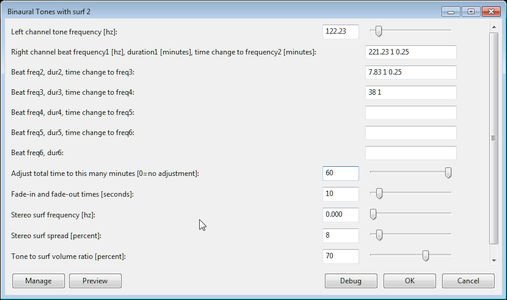
I have made a note about this on the plugin’s Wiki page, but perhaps Steve could add an error message sometime if the first beat frequency field does not specify duration.
Gale
Please also note that you must create a stereo track first before generating the binaural beats.
You’ve obviously not tried untangling David’s code ![]()
This does however seem to be a fairly popular plug-in, and it’s not been updated since June 2007, so it’s probably due for a bit of attention. I’ll take a look.
yes i agree with you when you said hasn’t been updated since june 2007. i don’t know algebra. so i can’t do for my self.
also when i do add stereo track a blank one it doesn’t generate sound either
also when i do add stereo track a blank one it doesn’t generate sound either
Please try the suggestion here: Binaural beats plugin error messages - #8 by Gale_Andrews
If you are still encountering problems then please show us the exact settings you now have in the plugin and tell us what language Audacity is running in and what language Windows is running in.
Gale
One potential problem with the “bitone2.ny” plug-in is that decimal values must use a dot as the decimal separator in the “beat / duration /time” boxes regardless of the current locale. Even if the effect use a comma as the decimal separator in the “Left channel tone frequency [hz]” setting, the decimal separator in the multiple input text boxes must be a dot.
OK, so here’s “Binaural Tones with Surf 3”.
Functionally it does the same as David’s Binaural Beats 2, but the controls have been changed, several bug fixes, and it should be a bit quicker too.
I’ve updated the instructions in the file, which are reproduced below.
This plug-in has been tested in Audacity 2.1.2 on Linux. It won’t work in old versions of Audacity.
Comments and bug reports for this plug-in should be posted as replies in this forum topic.
A download link for the plug-in is at the bottom of this page.
DISCLAIMER:
Proponents of “Brainwave entrainment” claim that the use of
binaural toes may result in changed brainwave frequencies,
which may change how the user experiences and interacts with his/her
inner and outer worlds - “altered states of consciousness.”The author of this plug-in makes no such claims, and has provided
this code as an academic exercise that may be of use to researchers
in this field.By downloading, installing, using this plug-in and/or listening to
the audio it generates, you explicitly accept full responsibility
for any and all effects of its use, whether ‘positive’, ‘negative’,
intentional, unintentional , or otherwise. This plug-in is meant
for your own personal use and experimentation. There is no
guarantee of any kind for any effect from the use of this plug-in.“Binaural Tones with Surf 3” is based on
“Binaural Tones with Surf 2” by David R. Sky, June 11, 2007.
INSTRUCTIONS:This effect produces a stereo sound comprised of low frequency
sine tones and a noise based sound like ocean waves (“surf”).
The level of “tone” and “surf” may be adjusted independently.To use this plug-in, first open a new stereo track in Audacity,
then from the Generate menu, select ‘Binaural Tones with Surf 3’.
HOW BINAURAL BEATS ARE MADE:Binaural beats are produced by creating two slightly different
frequencies in left and right channels of a stereo track.
The difference between the frequencies creates pulsations
at the same rate as the difference between the frequencies.This plug-in creates stereo tones that have an average frequency
defined by the first control. The left and right channel
frequencies are shifted a little in opposite directions.
The difference between these left- and right-channel frequencies
create ‘beat frequencies’.This effect creates a series of up to 6 binaural beat frequencies
with a sliding transition between each selected beat frequency.
“SURF” SOUND EFFECT:In addition to the tones, you can also generate a noise-based
“Surf” sound that may be reminiscent of the sound of waves.
The code for the surf sound effect was taken directly from
bitone2.ny by David R Sky.
CONTROLS:
Average tone frequency (Hz)
Range: 50 Hz to 1000 Hz, default 100 Hz.
This is the frequency of the tone, averaged between left
and right channels.Stretch total duration (minutes)
Range 0 to 60 minutes, default 0 (off).
When set to 0 this control has no effect.
When set above 0, the tone duration’s are adjusted so that
the entire generated sound is this length.Fade-in length (seconds)
Range 0 to 120 seconds, default 10 seconds.
Time for the generated sound to fade in. if this is set
longer than half of the sound duration, the fade time will be
reduced to half the duration of the generated sound.Fade-out length (seconds)
Range 0 to 120 seconds, default 10 seconds.
Time for the generated sound to fade out. if this is set
longer than half of the sound duration, the fade time will be
reduced to half the duration of the generated sound.Surf frequency (Hz)
Range 0 to 2 Hz, default 0.1 Hz.
This sets the number of “ocean waves” per second.Surf stereo movement
Range -100 to +100, default 80.
When set greater than 0, the surf will pan from left to right.
When set less than 0, the surf will pan from right to left.
At zero, the surf will remain center panned (the same in
both left and right channels).Surf volume
Range 0 to 10, default 3.Tone volume
Range 0 to 10, default 7.BINAURAL BEAT CONTROLS
For each “beat tone” both the frequency and the duration of
the tone must be set.8, Tone 1 beat frequency (Hz)
Range 0 Hz to 50 Hz, default 17.5 Hz.
This sets the beat frequency for the first tone.
- Tone 1 duration (minutes)
Range 0.1 to 20 minutes, default 0.25 minutes (15 seconds).
This sets the duration for the first tone.This effect allows a smooth transition from one beat frequency
to the next. To create a smooth transition, the length of
the transition must be set greater than zero.
For example:
If the first tone has a beat frequency of 1 Hz, and the second
tone has a beat frequency of 2 Hz and the transition length
is set to 1 minute, then after the end of the first tone,
the beat frequency will gradually increase over a period of
one minute until it reaches the frequency of the second tone.
After the transition period, the second tone will start.
- Transition to next tone (minutes)
Range 0 to 20 minutes, default 0.25 minutes.
This is the length of the transition to the next beat frequency.
If no more tones are defined, this setting is ignored.The remaining controls provide beat frequency, duration, and
transition length settings for up to 5 more tones in the
sequence. Any tones that have a duration of 0 are ignored.
ADDITIONAL INFORMATION:The information below is from publicly available sources.
The author of this plug-in makes no claim regarding the validity
of this information.According to some published research, listening to beat
frequencies can result in the main brainwave frequency to ‘align’
with the beat frequencies, through a phenomenon called
‘entrainment’ - see ‘The Science Of Binaural Beat Brainwave
Entrainment Technology - for meditation relaxation stress
management’ athttp://web-us.com/thescience.htm
It is claimed by some that entrainment at different beat
frequencies can result in different states of awareness including
increased relaxation or alertness, lucid dreaming, and a host of
other states. There is a plethora of online literature which goes
into much more detail than here. Suffice to say that the general
range of the four most familiar brainwave frequencies are:beta 14-21 Hz (cycles per second) and higher;
alpha 7-14 Hz;
theta 4-7 Hz;
delta 0-4 Hz.Other sources suggest many variations on these bands as well as
additional labels and frequency ranges, plus states apparently
associated with specific frequency ranges.
bitone3.ny (10.4 KB)
thanks steve i will try it out on windows 8.1
OK the test results are in. it’s keeps tell me from 0.00000000000000 to 50.0000000000000 to input after i put in 7.83 and it can’t go pass 50 hertz by which i’m trying to pass 50 hz. i want to either go up to 2000 by which is my hearing range. and it’s still not generating sound i showed you the settings on the first page of this post that i’m trying to do. it doesn’t work on windows for some reason. if some can debug it from windows. i can’t do debuging my self. someone with more wisdom should be able to tell you why this isn’t generating sound and what i said at the beginning of what said here.
Actually I am on Windows. The version of the plugin on the Wiki works with the settings I showed you:
Those settings were based on the settings you showed originally.
If you enter my settings as above, what exact error do you see in Steve’s new version?
Gale
OK the test results are in. it’s keeps tell me from 0.00000000000000 to 50.0000000000000 to input after i put in 7.83 and it can’t go pass 50 hertz by which i’m trying to pass 50 hz.
The “beat frequency” settings must be in the range 0 to 50 Hz. For “binaural beats” it make no sense to have high frequencies for the beat frequency. Above 50 Hz they would cease being “beats” and would become a “tone”.
In “Binaural Tones with Surf 3”, if you use the sliders to select values, then you will get values that are within their valid range.