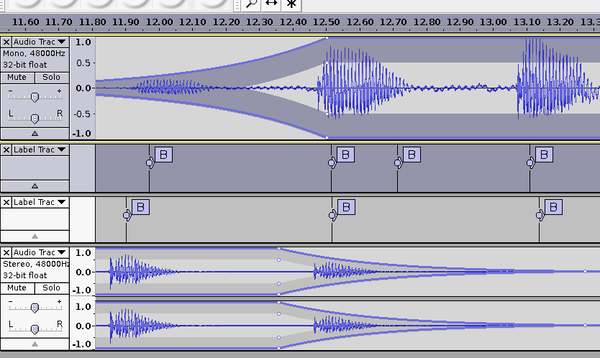Hi there!
I’m trying to cross fade from one version of a song to another and another. Is there a way to ‘beat match’ that I’m not seeing, other than just eyeballing up the wave-forms??
thanks for any help anyone can offer!
CAH
Hi there!
I’m trying to cross fade from one version of a song to another and another. Is there a way to ‘beat match’ that I’m not seeing, other than just eyeballing up the wave-forms??
thanks for any help anyone can offer!
CAH
In Audacity 1.3.x there is a “Beat Finder” in the “Analyze” menu.
It never works as well as people want it to, but it may indicate enough to help with the cross fade.
Note that the Beat Finder creates labels on the first label track, so to create separate label tracks for two tracks you can use the following procedure:
(this is just for 2 tracks, but you can extend the method for more tracks)
The screen shot below shows the arrangement of tracks, but also shows how it is probably easier to do it by “just eyeballing up the wave-forms” (“Ctrl+Mouse Wheel” is the quick way to zoom in and out on a track)