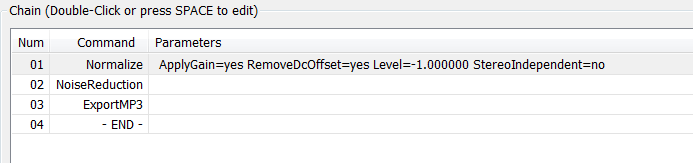Used Audacity many years ago, moved to commercial recording software, and now have returned. I’m on 2.1.0.
How do you batch process a series of narration files: remove noise; amplify/normalize; redirect modified files to another directory.
I think Audacity can do this, but I haven’t figured out how to create a script for the job.
If you can direct me to the appropriate section in the help or on this forum, that should be sufficient to get me rolling.
Thanks,
Griz326
moved to commercial recording software
We would just as soon you didn’t fluff over details like that. Which exactly?
I believe Chains will automatically put the corrected work into a different directory.
http://manual.audacityteam.org/o/man/chains_for_batch_processing_and_effects_automation.html
The problem may be more with what you’re trying to do. Noise Reduction is not stand at the top of the mountain and yell “Remove Noise” and everybody in the valley is happy. It’s a bloodhound. In each instance, you let the program “sniff” a sample of pure noise in the Profile step and then in a second step, you apply the correction and remove that exact sample from the show according to specific settings for that show.
http://manual.audacityteam.org/o/man/noise_reduction.html
It’s true if you have a bunch of performances in the exact same noisy environment, you might be able to get away with one profile and multiple applications of Noise Reduction. My feeling from your posting, however, is you’re expecting noise to be “anything I don’t want” and not a specific hum or buzz.
Correct me.
Koz
Thank you for the links.
Chains? Never in a million years would I have connected that to batch processing 
There are just too many recording apps over the many years to remember and name.
Most recently: Reaper, Sound Forge, Audition, and a number of better Mac recording apps, but the names of those escape me even though they cost me a bunch of bucks. …plus the audio recording tools of Captivate, Camtasia, and Presenter. I use both Windows and Mac interchangeably.
I understand why you might not have realized the narration files were all from the same session, but they were all from the same session. I’m usually not a fan of removing noise; I cannot tell you how many times I’ve regretted selling my noise gate. …but on this particular day there was enough external noise penetrating the booth that I thought I’d try it. Even in the Rocky Mountains we have too much noise without a booth 
Thanks for your help.
I might ask more related questions after reading the references.
I’m scratching my head over why I didn’t find a reference to batch file processing in the help because it is there front and center. My excuse is old-timer’s disease 
I’ve been able to get amplify to work, however, the amplified file has clipping even though I didn’t check the allow clipping check box. When I use normalize there is no clipping.
The ExportMP3 works fine too, creating the cleaned directory.
Unfortunately, I’ve been unable to get Noise Reduction to work on a batch; it will run on an individual file.
It won’t take parameters even when opens the Noise Reduction window to get a profile; and it won’t allow me to enter the parameters manually (not that I would know the script for it).
I just ran the chain on an entire directory and it sounds like the phase/flange effect that we used in radio promos in the 70s. I’ve attached a screenshot of my setup.
I’d prefer to remove the noise before I amplify or normalize the levels, but it doesn’t seem to work that way.
Any suggestions?
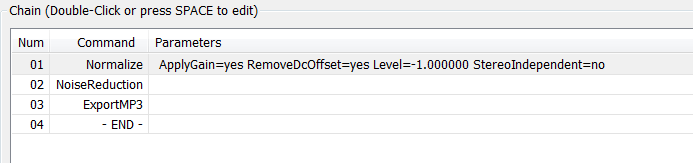
I just ran the chain on an entire directory and it sounds like the phase/flange effect that we used in radio promos in the 70s. I’ve attached a screenshot of my setup.
That’s either too vigorous Noise Reduction and/or bad MP3 Export. Both have talking into a wine glass honking.
That’s also a symptom of not using Audacity 2.1.0. Noise Reduction is very much better behaved than old Noise Removal ever was.
We warn people constantly not to do production in MP3. Each time you do effects or filtering in Audacity, the input and output MP3 quality settings combine. You may think you patched a 64 quality voice track into another 64 quality voice track, but the result is much more likely to sound like a barely passable 32. Honky and bubbly.
Never do production in MP3.
Koz