I am new to this all so please forgive me. I have searched the internet and this forum and haven’t seen an answer to this yet(besides old versions of audacity). All i want to do is boost the bass on any song i want so it will bump harder in the car. I have seen several YouTube videos where people have done this and some even offer if you tell them a song you want that they will boost it for you. I want to be able to do this myself. I have tried a couple of songs and I haven’t been able to boost any farther than 1 on the bass without it clipping. A couple of songs showed clipping as soon as I imported them into audacity without me even messing with anything yet. I’m sure there is probably an easy way of doing this, I just don’t know it lol, I am a noob of course. Any help and input would be greatly appreciated. Thank you
Before boosting the bass, use Effect > Amplify and set (say) -10 dB in “Amplification (dB)”.
After the boost, you can use Amplify again if needed then just hit OK to amplify to the maximum 0 dB.
If your aim is to make the track sound louder, you can try Effect > Compressor as the first step (in which case you may or may not need the de-amplification step). In Compressor, uncheck “Make-up gain” and “Compress based on peaks”.
Gale
thanks Gale, i wasnt trying to make the track louder, just boost up the bass some for a little harder thump. Like the songs on youtube that people have done. like i said it shows clipping on some songs a soon as i load them, before doing any edits at all. when i do edit, i have tried. normalize first, then the bass, treble. i noticed on youtube videos people were boosting say 10 or 15 Db without clipping. i have only managed 1 Db so far. im confused majorly, i am a noob
Often people playing audio in a car like to reduce the difference between loud and soft. This is what Compressor does, which has the effect of making the result sound louder (when amplified back to the original level after the compression).
If you don’t want that, then just follow the first two paragraphs already presented
Before boosting the bass, use Effect > Amplify and set (say) -10 dB in “Amplification (dB)”.
After the boost, you can use Amplify again if needed then just hit OK to amplify to the maximum 0 dB.
If you are using Normalize to the default -1 dB level, this won’t make the audio quiet enough, so it will clip after boosting the bass. If you are new to Audacity it’s simpler to use Amplify to make the audio quieter before the boost, and to amplify it afterwards if needed.
It’s important to use Normalize when you record with Audacity though, because normalize also provides a DC offset correction.
Gale
ok i think that may have helped. but let me make sure im clear lol. first turn the amplify down a little, then boost the bass, then amplify?
what do i do on the second amplify? go up or down? what is the “perfect” Db setting or whatever? so it will have good hard bumping bass but no distortion and sound good. i have no idea at all about compression
If you were wanting to boost the bass by 15 dB and the audio is already as loud as it can be, then you need to amplify by at least -15 dB (make it 15 dB quieter).
For the second amplify you do what I said - open the effect and click OK. Amplify automatically decides the amplification needed to make the audio as loud as it can be without clipping, so hitting OK is all that is needed.
The only “perfect” setting is what sounds good to you. If you amplified bass by 15 dB without clipping but it was not bassy enough, Edit > Undo the bass boost, then Effect > Amplify by another -10 dB or so (make it a further 10 dB quieter).
Gale
awesome, thank you. and this remains at a good volume? and quality
You will never get a lot of bass if your loudspeakers are too small to produce a lot of bass. As a general rule, to get low bass with power you need to have big speakers. All speakers have a “cut-off” frequency, which is the lowest frequency that they can effectively reproduce. For very large speakers this may be as low as about 40 Hz, but for small speakers it will typically be much higher, perhaps around 100 to 150 Hz.
What this means in practice is that unless you have big bass speakers in your car, then boosting the bass below 100 Hz will not increase the bass that you hear, but will only make the music quieter. The reason that it will be quieter is that in order to accommodate the bass waveform, the rest of the audio spectrum must be relatively lower, and if the speakers don’t reproduce the low bass but only the other frequencies then the overall effect is less volume.
When you boost the bass, there are likely to be a few peaks that are significantly higher than the rest of the audio - in order to retain a good level of loudness you will probably want to apply a “limiter” to control these peaks and allow the volume to be raised a little - I’d recommend the “brick wall limiter” which you can get here: https://forum.audacityteam.org/t/peak-limiter/20300/1
Instructions for installing this plug-in: http://wiki.audacityteam.org/wiki/Download_Nyquist_Plug-ins#Installing_Plug-ins
For best results in your car the bass needs to be boosted taking into account the capabilities of your speakers.
If you have medium size speakers, try something like this (Ensure that your track is set to “32 bit float” format before you start):
-
Use the Amplify effect with default settings - this will bring the peak amplitude up to 0dB.
-
Apply the Equalization effect with settings similar to this:
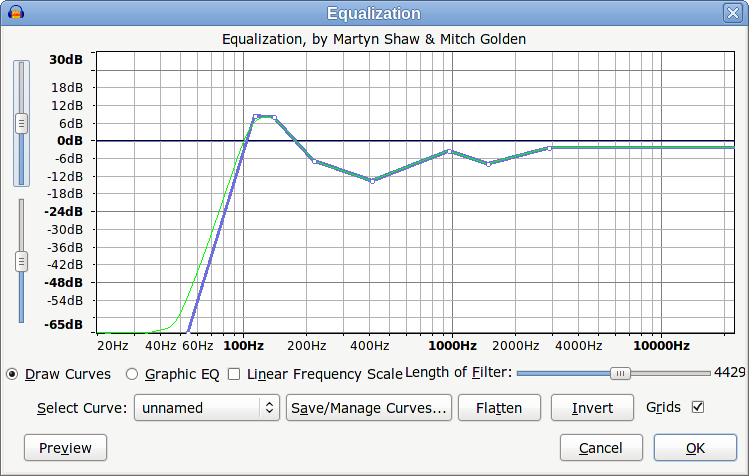
-
Apply the Amplify effect again with default settings - this will adjust the peak level back to 0 dB.
-
Apply the brick wall limiter with the default settings.
If you intend to export in WAV format (recommended), then that’s all. If you need MP3 format, then use the Amplify effect again and reduce the level to about -2 dB or the MP3 encoding will probably cause a bit of clipping (which is one of the reasons why many downloaded tracks are clipped).
Note that the settings suggested here will probably not sound the best on a good hifi system with big speakers, but are suggested for standard in-car speakers.