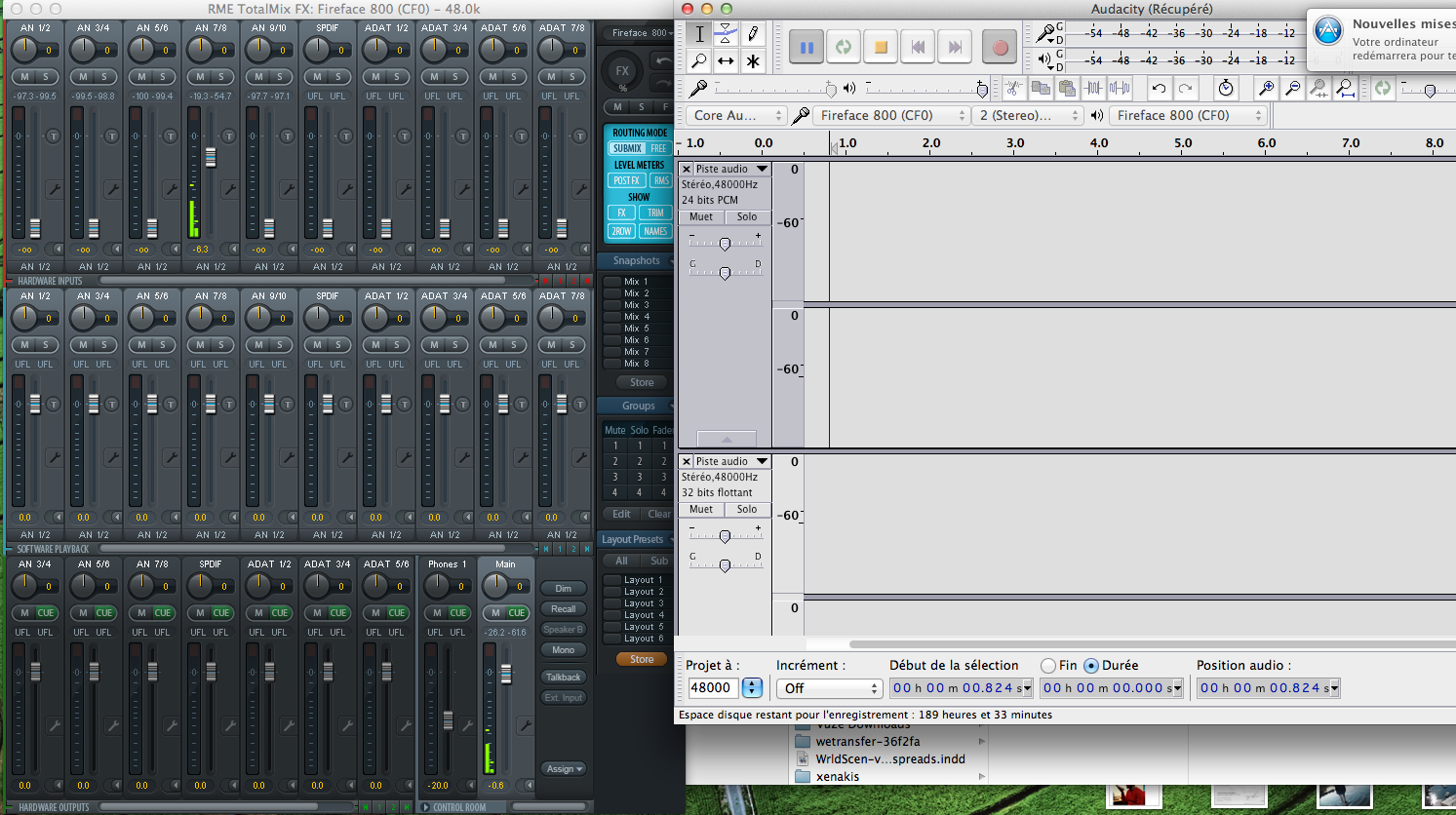I know that this thread is some years out of date, but I seem to be having a very similar problem.
I am using Audacity on a 2012 Macbook Pro, running Mojave version 10.14.6
I am able to get it to cooperate perfectly well with my Mackie Onyx 1220i tabletop mixing desk, but I am trying to get it to record with my new (second hand) RME Fireface 800.
I have the microphone plugged into the leftmost channel of the Fireface, channel 7, and when I set the input on Audacity to ‘1’, and record, no signal is recorded. However, when I set the input to ‘7’ and press record, it auto-generates a new stereo track and five mono tracks, and tries to record them all simultaneously, although the signal only appears in the last of the mono tracks, which I assume is track 7.
If I delete all of the other unwanted tracks, so that the only one left is the one that actually picked up the signal from the Fireplace, and hit record again, Audacity invariably crashes. However, if I don’t delete the other tracks, and hit record, Audacity autogenerates another batch of one stereo track and five mono tracks with the signal being routed only to the last of the mono tracks, every time.
I can use ‘pause’ rather than ‘stop’ between recording takes, but that will presumably only be useful if I do the recording all in one session, and I would still have the same problem if I open a project again.
I have tried opening the ‘matrix’ window on TotalMix, and clicking on the intersection of but I can’t figure out any way of getting the signal from input 7 on the Fireface to route to the Input “1 (mono) recording channel” in Audacity, or indeed anything else that will let me record just the one channel from the Fireface without auto-generating a load of new unwanted channels every time I hit ‘record’.
Any advice?