Hello! I am a complete amateur user of Audacity and I hardly know its most basic features, and today I had a problem.
Yesterday I got together with some friends and we recorded this song of ours on my notebook using Audacity. Even though I still had to edit it a bit, we were quite pleased with the raw result. Today at home I opened the file on my notebook and went away. When I came back my cat was over the keyboard pulling many buttons at the same time. I took her out of there but she had done something to the tracks (all of them) by means of which the upper and lower quarter of each channel track were shadowed in a darker tone of grey and a transparent vertical rule appeared on the left side of each track. Neither of the two were there before the cat incident.
To let you understand the problem better I took a shot of my screen. I did the black arrows to point where these two features are located.
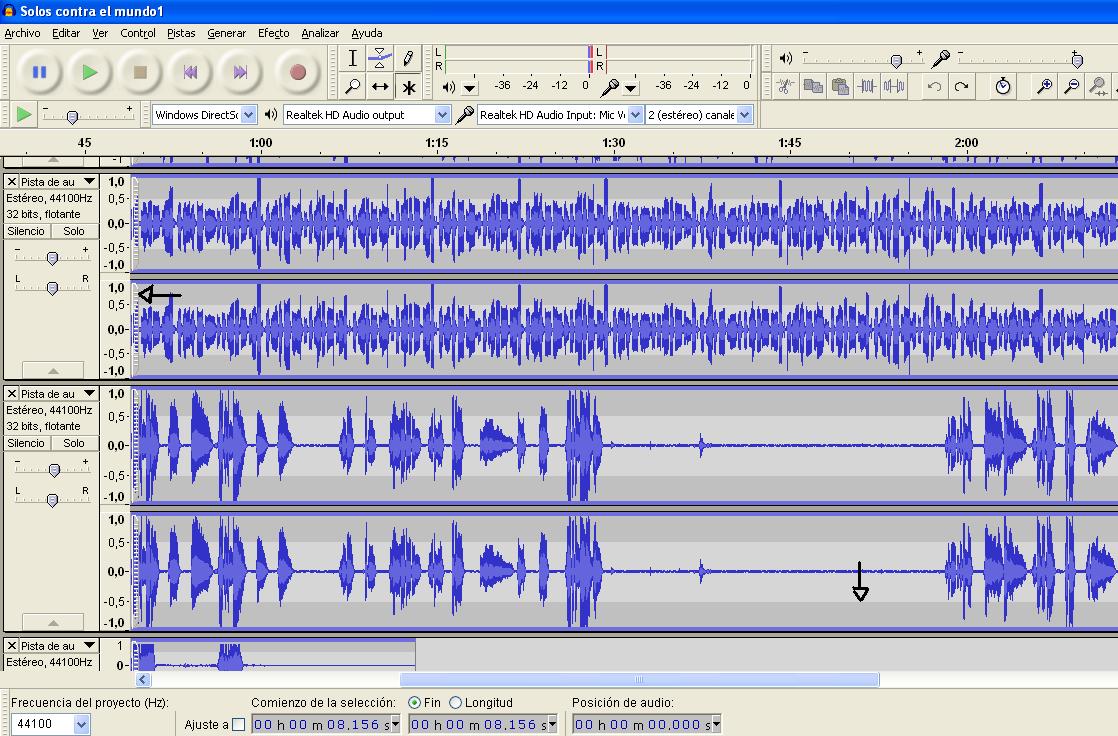
Trying to get things back to their previous status I closed Audacity indicating it to not save the changes (I didn’t know how many things my cat could have changed) but when I opened it back these features were still there. So my questions are:
-
Does that thing in itself -because of it’s sheer activation- change something of my sound tracks? I’ve seen that if you drag the borders of the grey area you affect the wave, but I haven’t done that… so are my files affected?
-
If it’s just some tool the program has to work with certain aspects of the sound tracks, how can I toggle it off or disable so as to view the tracks like before, without those grey stripes and that rule?
Thanks a lot!