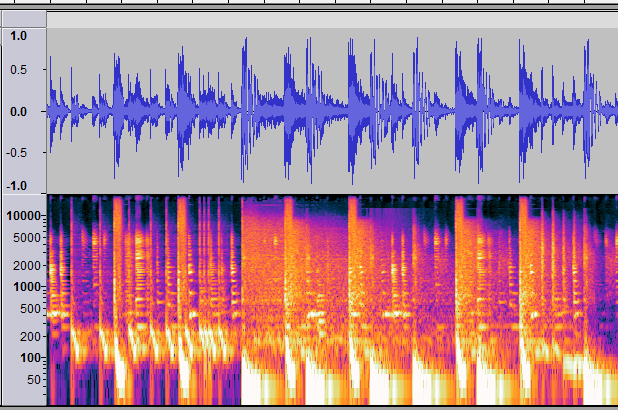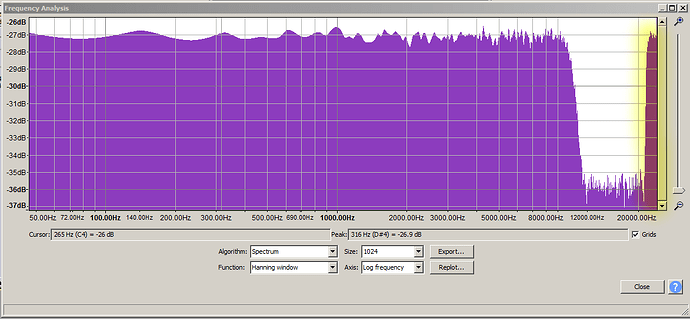Dear experts! In the description I read that: A band-rejection filter that passes most frequencies unaltered, but stops those in a specific range. And the degree of attenuation, for example: strong, weak? There is nothing in the description. Is there an analogue so that you can choose how much to change the selected range, for example, by 6 or 12 dB, or something like this.
It’s called band-stop , not band-attenuate.
If you apply band-stop to some white noise, then plot spectrum you can see what it does at different width settings …
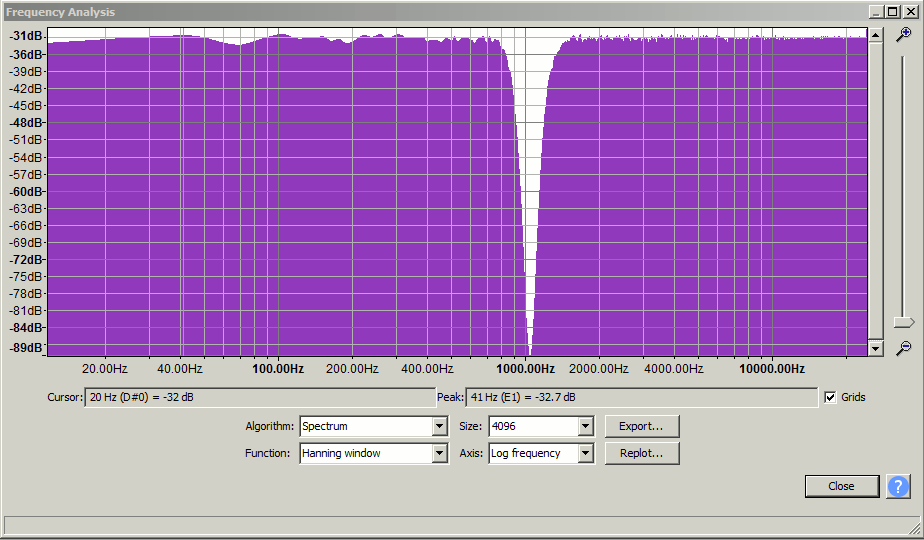
If you only want “6 or 12 dB” attenuation use the equalizer
Use the [u]Equalizaion Effect[/u].
Are you referring to this plug-in: Missing features - Audacity Support
Yes, I am. Equlization does not suit me. There are some slides, there are even no columns for entering values. As I understood from the comments, a band-attenuate filter is needed for the task. Is there such available?
Thank you! Basically, Band-Stop is also good. But why in the settings the Center frequency is limited to 10000 Hz? And not 12000 or even 15000. By the way, for Shelf filter the same question.

Most people can only hear to about 14-16kHz.
A center frequency of 15kHz for bandstop would preserve inaudible frequencies (>20kHz) …
A pointless exercise. May as well use a (steep) low-pass filter if you want 15kHz cut-off.
Well, and if you put at least 11000 оr 12000 Hz? Will be there inaudible frequencies? It would be very good to tweak the upper limit a little. For effect Mutron there is tte same limit 10000 Hz. Maybe I’m wrong, but when I apply these effects to the entire track, not to a fragment, I get the center almost at the upper limit. Therefore, just in case, is it possible to push it a little further?
And why here for Shelf filter? This is a low-shelf!
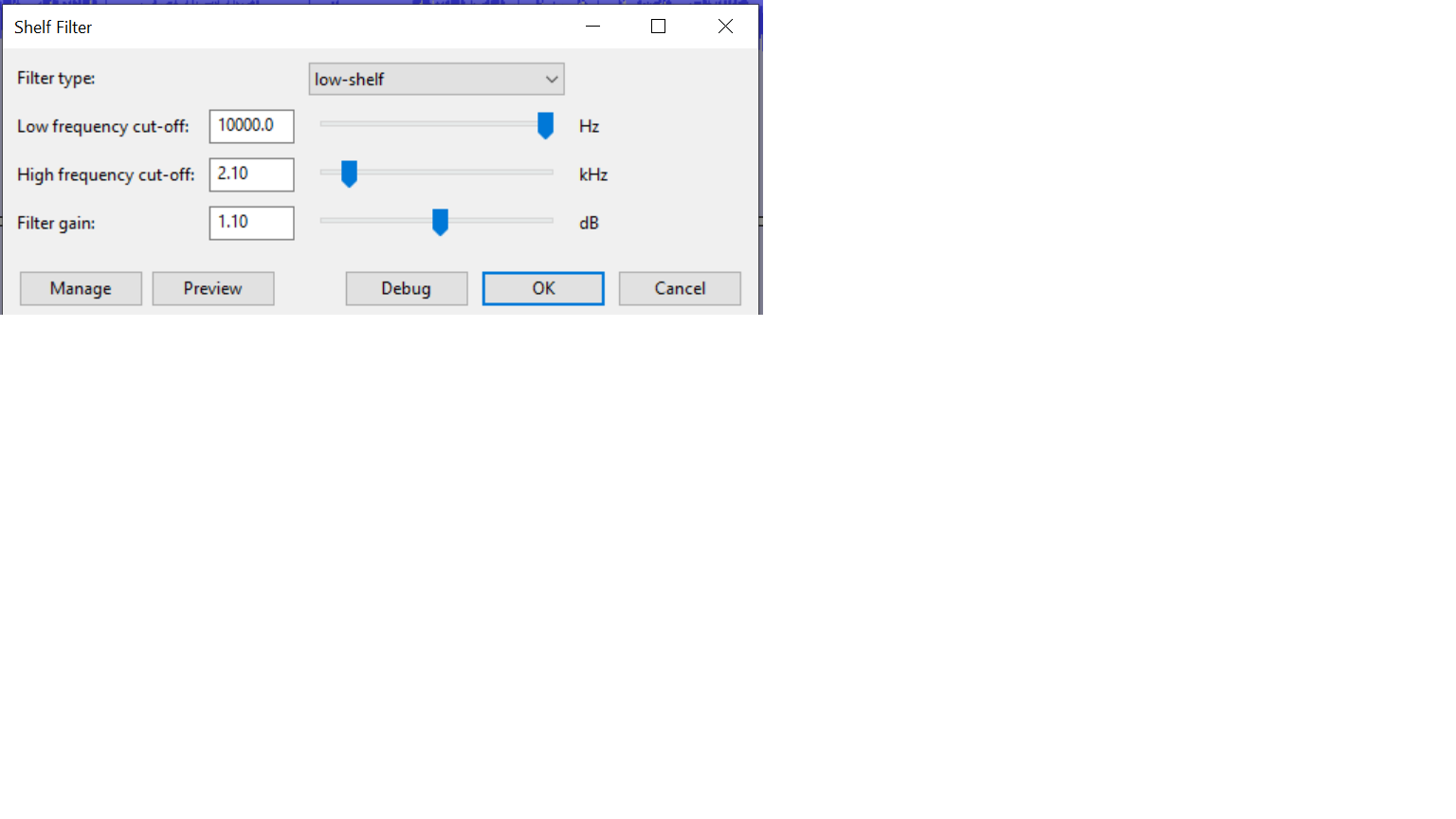
For either of these filters, if the upper filter frequency is greater than half the sample rate, that is an error.
The GUI for Nyquist filters are not “interactive”, so it is not possible to make the range dependent on the sample rate - the range has to be defined as absolute numbers.
Near the top of the Bandstop.ny file is this line:
;control freq "Center Frequency" real "[Hz]" 1000 100 10000
The 3 numbers at the end of the line represent the default, the minimum and the maximum values. You could modify this to give a range of 50 to 12000 like this:
;control freq "Center Frequency" real "[Hz]" 1000 50 12000
This is understandable, if the initial project rate is 44100 Hz, then 1/2 is 22050, no error. If the project rate is 22050, then 1/2 is 11025. This is more than 10000. But, in my opinion, for such files, if you set center frequency 10000 Hz, the Band-Stop still gives an error. And the Shelf filter works fine. It will be necessary to see when the file with 22050 Hz comes up, they are not so often found. Thanks, interesting solution.
Please indicate what the maximum frequency will be, if the Center frequency would set to 10000 Hz, and Stop-band width - 0.8 octaves. As I understood: 10000 Hz + 0.4 octaves? But how much is it?
That would be about 750 Hz to 1.4 kHz.
1 octave is the same as doubling, or halving the frequency, so a width of 2 octaves and a center frequency of 1000 Hz would be 500 Hz to 2000 Hz.
It helped, thank you!
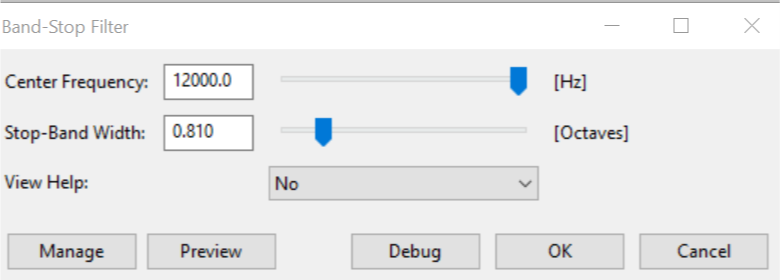
Yes, this error. The project rate is 24000 Hz. If we take 32000 Hz, everything is fine.
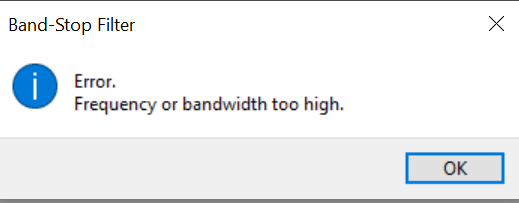
Hi,
I am interested with the Band-stop filter, as a tool to help tinnitus.
Can you please help me on how to apply those setting?
I tried with Tools>Nyquist Prompt…, but it seems like it doesn’t help
I am new to Audacity, so, your help would be very much appreciated
Thanks!
In 2023 Audacity’s native effect “spectral delete” is the quick way to apply a band-stop filter …
https://manual.audacityteam.org/man/spectral_delete.html
Hi! What’s difficult? Download plugin, locate to Audacity - Plugins , enable in “Plugin manager”, select settings, there’re luckily only two. Now ready to use.
Bandstop.ny (2.3 KB)
Audcaity3: you have to restart Audacity for Nyquist plugin to appear,
buried in the “n/a” effect category …
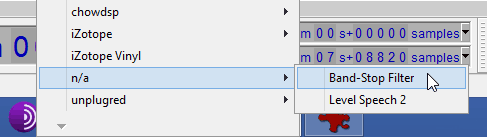
Alternatively use Audacity’s native spectral delete effect …